I have a bunch of JUnit 3 classes which extend TestCase and would like to automatically migrate them to be JUnit4 tests with annotations such as @Before, @After, @Test, etc.
Any tool out there to do this in a big batch run?
In my opinion, it cannot be that hard. So let's try it:
0. Imports
You need to import three annotations:
import org.junit.After;
import org.junit.Before;
import org.junit.Test;`
After you've made the next few changes, you won't need import junit.framework.TestCase;.
1. Annotate test* Methods
All methods beginning with public void test must be preceded by the @Test annotation.
This task is easy with a regex.
2. Annotate SetUp and TearDown methods
Eclipse generates following setUp() method:
@Override
protected void setUp() throws Exception { }
Must be replaced by:
@Before
public void setUp() throws Exception { }
Same for tearDown():
@Override
protected void tearDown() throws Exception { }
replaced by
@After
public void tearDown() throws Exception { }
3. Get rid of extends TestCase
Remove exactly one occurence per file of the string
" extends TestCase"
4. Remove main methods?
Probably it's necessary to remove/refactor existing main methods that will execute the test.
5. Convert suite() method to @RunWithClass
According to saua's comment, there must be a conversion of the suite() method. Thanks, saua!
@RunWith(Suite.class)
@Suite.SuiteClasses({
TestDog.class
TestCat.class
TestAardvark.class
})
Conclusion
I think, it's done very easy via a set of regular expressions, even if it will kill my brain ;)
Here are the actual regular expressions I used to execute furtelwart's suggestions:
// Add @Test
Replace:
^[ \t]+(public +void +test)
With:
@Test\n $1
Regular Expression: on
Case sensitive: on
File name filter:
*Test.java
// Remove double @Test's on already @Test annotated files
Replace:
^[ \t]+@Test\n[ \t]+@Test
With:
@Test
Regular Expression: on
Case sensitive: on
File name filter:
*Test.java
// Remove all empty setUp's
Replace:
^[ \*]+((public|protected) +)?void +setUp\(\)[^\{]*\{\s*(super\.setUp\(\);)?\s*\}\n([ \t]*\n)?
With nothing
Regular Expression: on
Case sensitive: on
File name filter:
*Test.java
// Add @Before to all setUp's
Replace:
^([ \t]+@Override\n)?[ \t]+((public|protected) +)?(void +setUp\(\))
With:
@Before\n public void setUp()
Regular Expression: on
Case sensitive: on
File name filter:
*Test.java
// Remove double @Before's on already @Before annotated files
Replace:
^[ \t]+@Before\n[ \t]+@Before
With:
@Before
Regular Expression: on
Case sensitive: on
File name filter:
*Test.java
// Remove all empty tearDown's
Replace:
^[ \*]+((public|protected) +)?void +tearDown\(\)[^\{]*\{\s*(super\.tearDown\(\);)?\s*\}\n([ \t]*\n)?
With nothing
Regular Expression: on
Case sensitive: on
File name filter:
*Test.java
// Add @After to all tearDown's
Replace:
^([ \t]+@Override\n)?[ \t]+((public|protected) +)?(void +tearDown\(\))
With:
@After\n public void tearDown()
Regular Expression: on
Case sensitive: on
File name filter:
*Test.java
// Remove double @After's on already @After annotated files
Replace:
^[ \t]+@After\n[ \t]+@After
With:
@After
Regular Expression: on
Case sensitive: on
File name filter:
*Test.java
// Remove old imports, add new imports
Replace:
^([ \t]*import[ \t]+junit\.framework\.Assert;\n)?[ \t]*import[ \t]+junit\.framework\.TestCase;
With:
import org.junit.After;\nimport org.junit.Before;\nimport org.junit.Test;\nimport static org.junit.Assert.*;
Regular Expression: on
Case sensitive: on
File name filter:
*Test.java
// Remove all extends TestCase
Replace:
[ \t]+extends[ \t]+TestCase[ \t]+\{
With:
{
Regular Expression: on
Case sensitive: on
File name filter:
*Test.java
// Look for import junit.framework;
Find:
import junit\.framework
Manually fix
Regular Expression: on
Case sensitive: on
// Look for ignored tests (FIXME, disabled, ...)
Find:
public[ \t]+void[ \t]+\w+test
Manually fix
Regular Expression: on
Case sensitive: on
// Look for dummy/empty tests
Find:
public[ \t]+void[ \t]+test[\w\d]*\(\s*\)\s*\{\s*(//[^\n]*)?\s*\}
Manually fix
Regular Expression: on
Case sensitive: on
Note: it's important to do them in the order shown above.
We are in the middle of migrating a reasonably large code base to JUnit4. Since this is the second time I'm doing a migration such as this, I decided to save the code somewhere:
https://github.com/FranciscoBorges/junit3ToJunit4
It deals with more corner cases than the ones enumerated in answers above. Such as:
- calls to
TestCase.setUp()andTestCase.tearDown() - calls to
TestCase(String)constructor within a sub-class constructor - calls to
TestCase.assert*methods that moved toAssert. - fixing package names
junit.frameworktoorg.junit - etc
I don't know of a tool that would do this at the moment - I'd expect Eclipse to provide some plugin fairly shortly - but you could knock up a simple source tree exploring Java class that would do it for you if you only want to do a basic conversion. I had to write something similar to automatically generate skeleton test cases for a legacy application so I've got a fair amount of the support code already. You're welcome to use it.
There are, to my best knowledge, no available migration tools (yet). What I know is this:
Last year, at OOPSLA in Nashville, was a paper about API migration but alas their tools seems not be openly available. I'll provide the link to the paper, (even though I dare it is of little use for you since it is rather theory heavy): "Annotation Refactoring: Inferring Upgrade Transformations for Legacy Applications".
Above, I wrote "no available tool (yet)" because my student Lea Hänsenberger is currently working on an auotmated API migration from, not onyl, JUnit 4 a to JExample, but also from JUnit 3 to JUnit 4. Please follow JExample on Twitter to get notified when she releases a first beta.
I hope this information was of help for you.
Nice post. I did the upgrade using Netbeans with the following RegEx strings: (First line search-string, second one replace-string)
public void test
@Test\n public void test
@Override\n.*protected void onSetUp
@Before\n protected void onSetUp
@Override\n.*protected void onTearDown
@After\n protected void onTearDown
Don't forget to flag the Regular Expression checkbox!
If you want to automatically convert your Junit3 tests to Junit4, you can use the Vogella's Codemodify tool, available at this address:
TL;DR install and use it as follows:
- get Eclipse if you don't use it already (it's open source)
- From menu: Help > Install new software, then paste the update site http://dl.bintray.com/vogellacompany/junit-4-tools/ in the Work With field
- Finish the installation, and restart if needed.
Then, you can right-click any Junit3 test class, and select the Source > Convert to JUnit4 menu entry to convert your class to JUnit4.
The tool will automagically remove TestCase parent, outdated imports, add @Before, @After, @Test annotations, etc.
© 2022 - 2024 — McMap. All rights reserved.

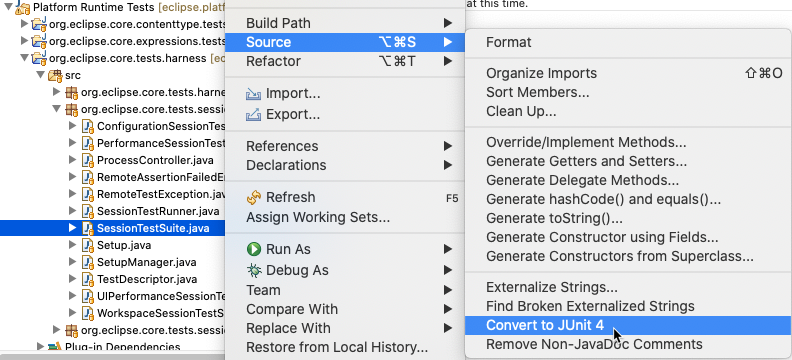
TestSuite, in which case you're stuffed. – Astronautics