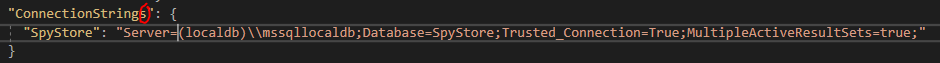I am trying to write my connection string in my appsettings.json file and bring it into my startup file but I keep getting a Value cannot be null. Parameter name: connectionString. I have been using various examples but can't seem to see this new setup with ASP.NET 1.0 Core startup class.
Appsetting.json file:
{
"Data": {
"DefaultConnection": {
"ConnectionString": "Data Source=server;Initial Catalog=dbase;Trusted_Connection=True;MultipleActiveResultSets=true"
},
"Logging": {
"IncludeScopes": false,
"LogLevel": {
"Default": "Debug",
"System": "Information",
"Microsoft": "Information"
}
}
}
}
Method attempting Startup.cs
public Startup(IHostingEnvironment env)
{
var builder = new ConfigurationBuilder()
.SetBasePath(env.ContentRootPath)
.AddJsonFile("appsettings.json", optional: true, reloadOnChange: true)
.AddJsonFile($"appsettings.{env.EnvironmentName}.json", optional: true)
.AddEnvironmentVariables();
Configuration = builder.Build();
}
public void ConfigureServices(IServiceCollection services)
{
var connStr = Configuration.GetConnectionString("DefaultConnection");
System.Console.WriteLine(connStr);
services.AddDbContext<DbContext>(options => options.UseSqlServer(connStr)); //error right here -- Null value
}