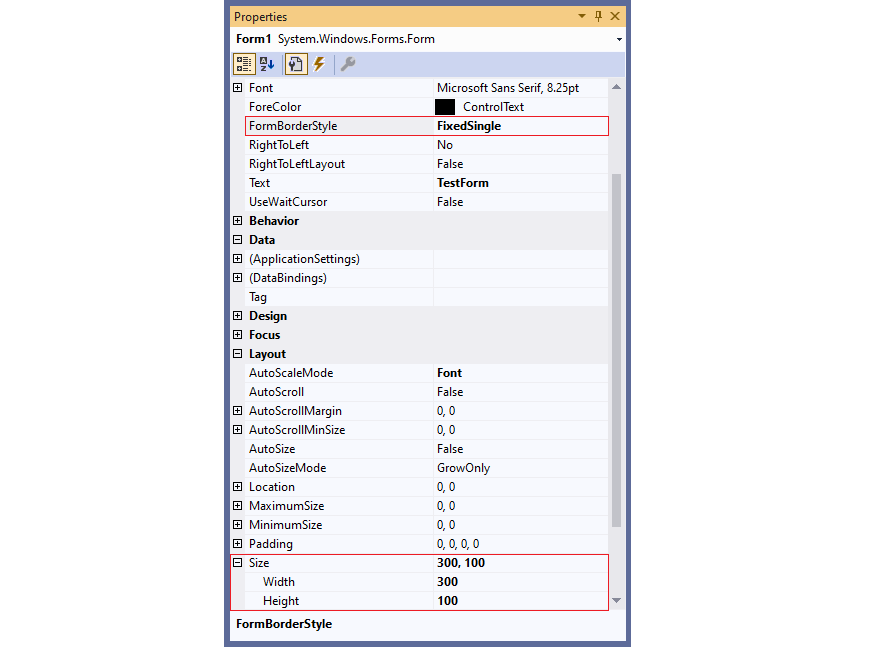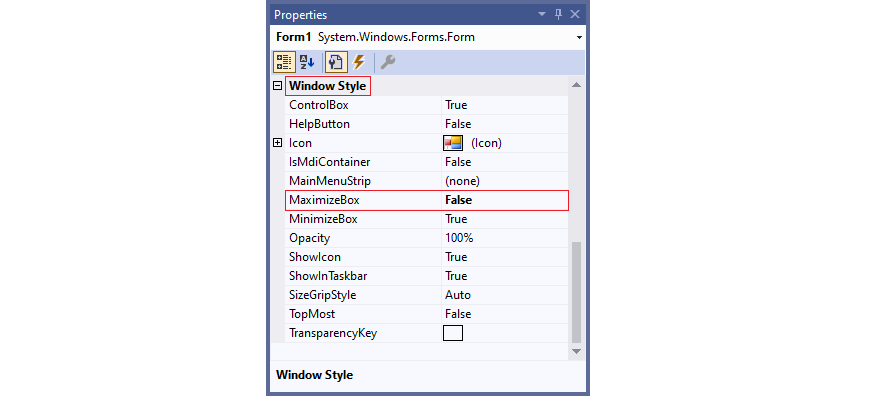How can I fix the form size in a C# Windows Forms application and not to let user change its size?
Check this:
// Define the border style of the form to a dialog box.
form1.FormBorderStyle = FormBorderStyle.FixedDialog;
// Set the MaximizeBox to false to remove the maximize box.
form1.MaximizeBox = false;
// Set the MinimizeBox to false to remove the minimize box.
form1.MinimizeBox = false;
// Set the start position of the form to the center of the screen.
form1.StartPosition = FormStartPosition.CenterScreen;
// Display the form as a modal dialog box.
form1.ShowDialog();
Try to set
this.MinimumSize = new Size(140, 480);
this.MaximumSize = new Size(140, 480);
Minimal settings to prevent resize events
form1.FormBorderStyle = FormBorderStyle.FixedDialog;
form1.MaximizeBox = false;
Properties -> FormBorderStyle -> FixedSingle
if you can not find your Properties tool. Go to View -> Properties Window
I'm pretty sure this isn't the BEST way, but you could set the MinimumSize and MaximimSize properties to the same value. That will stop it.
After clicking on the form in the Design window, necessary changes can be made in the Properties window. To adjust the size of the form, the Width and Height fields of the Size property are changed. In order to keep the size of the form constant, the value FixedSingle is assigned to the FormBorderStyle property.
In addition, you should prevent the screen from enlarging by editing the window style; the MaximizeBox property must be set to false.
When the form is run as a result of the changes made through the properties window, it remains fixed in size.
Set the Maximise property to False.
MaximizeBox property"? –
Hogan © 2022 - 2025 — McMap. All rights reserved.