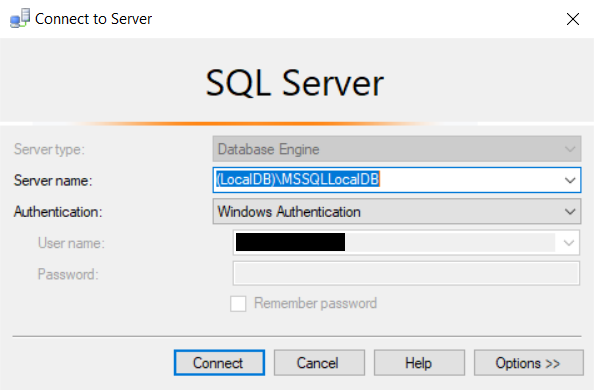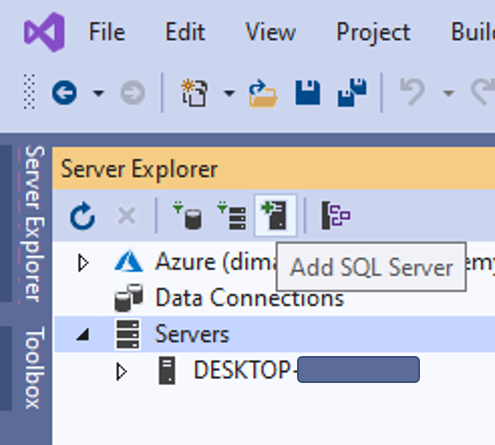I found SqlLocalDB utility that needs to be run on command line.
SqlLocalDB can be found in
C:\Program Files\Microsoft SQL Server\110\Tools\Binn
or
C:\Program Files\Microsoft SQL Server\120\Tools\Binn
To get all existing LocalDB instance names, use:
SqlLocalDB.exe i
info|i
Lists all existing LocalDB instances owned by the current user
and all shared LocalDB instances.
To get detailed information about a specific LocalDB instance:
SqlLocalDB.exe i "MSSQLLocalDB"
info|i "instance name"
Prints the information about the specified LocalDB instance.