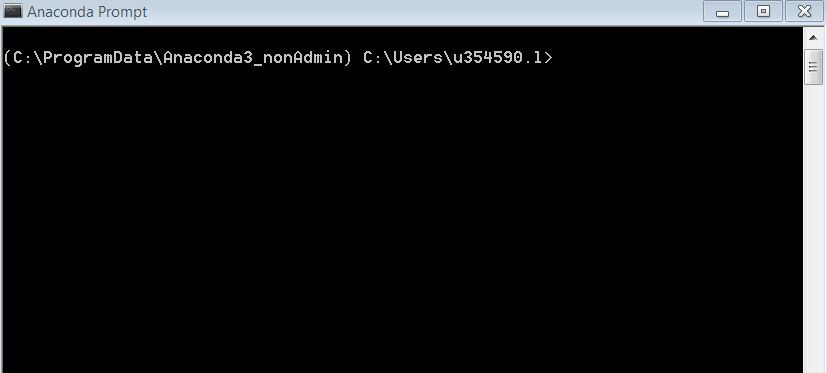I want to change my Anaconda Prompt User file path. Currently it is as follows:
I want it to change to: C:\Users\u354590
How do I do this?
The current version of anaconda I have is:
Python 3.6.3 |Anaconda, Inc.| (default, Oct 15 2017, 03:27:45) [MSC v.1900 64 bit (AMD64)]