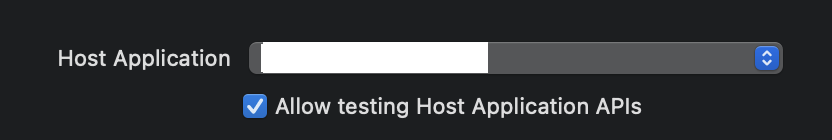I have a XCode4 / iOS project with a regular target and unit test target. Everything works fine, except when I try to #import one of my classes in my test class and try to use it. If I try to build the unit test target, I get the following link error:
Undefined symbols for architecture i386:
"_OBJC_CLASS_$_FRRCategory", referenced from:
objc-class-ref in CategoryTests.o
ld: symbol(s) not found for architecture i386
collect2: ld returned 1 exit status
In CategoryTests.m I'm importing the header file in this way:
#import "../todoro/FRRCategory.h"
What am I doing wrong?