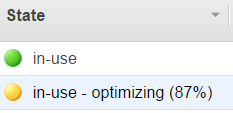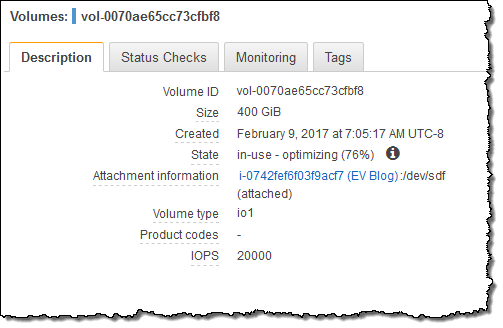I have an EBS volume that displays a state of "in-use - optimizing(%)". What does this mean? What are the optimizations that AWS is performing? This is on a 300gb encrypted gp2 volume attached to a Windows Server 2012 R2 EC2 instance.
The in-use - optimizing state relates to EBS volume resizing.
in-useindicates that this volume is attached to an EC2 instance.optimizingis the volume's modification state.
According to the AWS documentation on volume modifications:
An EBS volume being modified goes through a sequence of states. After you issue a
ModifyVolumedirective, whether from the console, CLI, API, or SDK, the volume enters first theModifyingstate, then theOptimizingstate, and finally theCompletestate....
While the volume is in the optimizing state, your volume performance is in between the source and target configuration specifications. Transitional volume performance will be no less than the source volume performance. If you are downgrading IOPS, transitional volume performance is no less than the target volume performance.
And finally, from the introductory blog post for Volume Modifications:
The volume’s state reflects the progress of the operation (modifying, optimizing, or complete):
sudo e2fsck -f /dev/yourdevice before sudo resize2fs /dev/yourdevice. e2fsck doesn't take very long (about 1 minute for 70GB) –
Stutsman e2fsck is necessary? Is it only necessary if you are resizing offline? Because just running sudo resize2fs /dev/[device] has always worked for me for online resizing when /dev/[device] is mounted unix.stackexchange.com/questions/446934/… –
Lagunas e2fsck checks the integrity of the ext4 filesystem. It sounded like a good thing to do before manipulating the size of the file system. resize2fs's doc says that as of Linux 2.6, the kernel support online resizing for ext3 and ext4. When offline, it's not necessary because there's no operations in cache anyway. I just don't want to chance it so I run the fsck just in case. –
Stutsman If you modified the volume, most likely it will show like that. The performance will be degraded during this time since AWS EBS server needs to sync data.
EBS Volumes are in this state after modifying the volume (e.g. resizing). It can take some time (can be stuck at 99% for hours) but eventually will go away.
© 2022 - 2024 — McMap. All rights reserved.