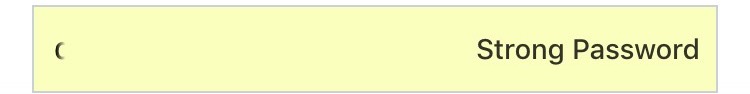Our UI test suites are showing some unexpected behaviour where our Create Password screen intermittently auto-completes both the username and password - this results in the test being failed.
The process is something like:
- Tap in the first create password field
- Enter a password
- Tap in the confirm password field
- Enter the same password
This last step fails because the passwords in both fields have been auto-completed.
This happens for about one in every ten to twenty test executions.
Our understanding is that the password auto-fill should never be seen in any simulator, so it's very confusing to see this at all. Is there something that we can do to extra disable autofill, or otherwise prevent this from happening?