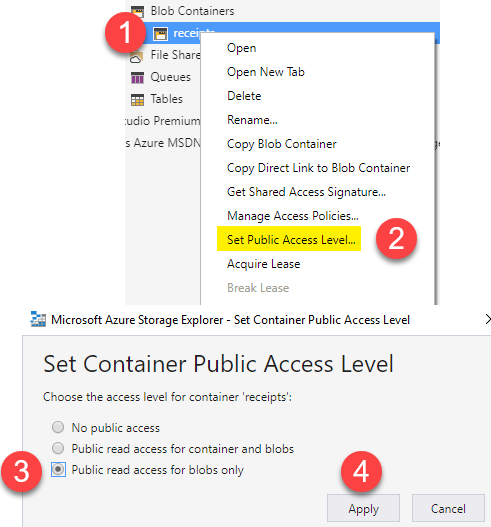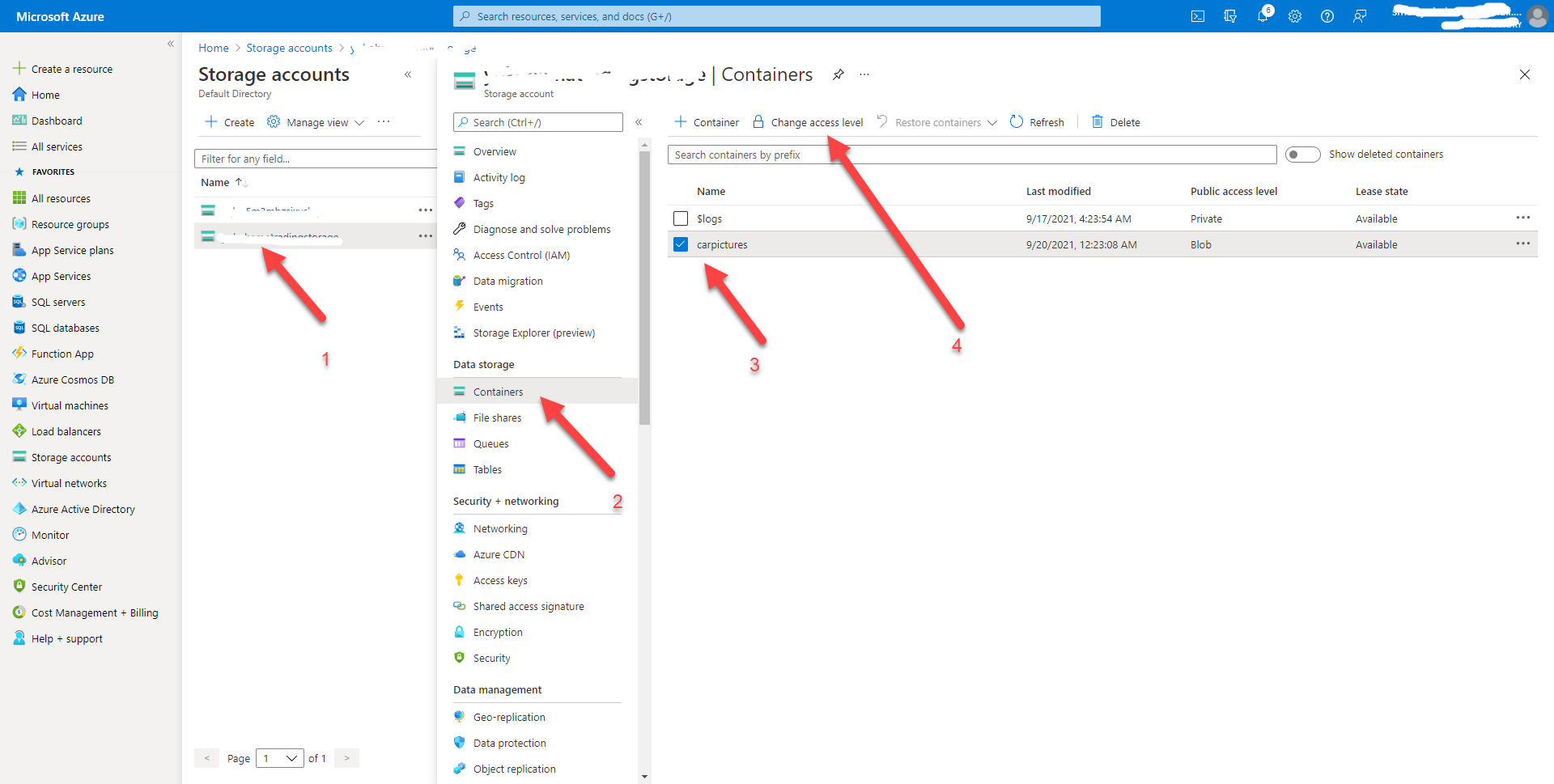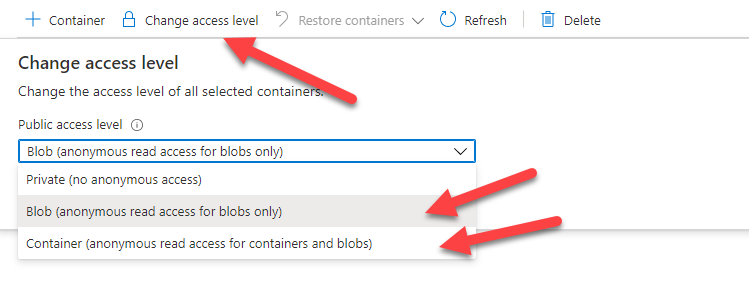During a PUT request, with the proper Authorization header, which creates a new BLOB, my process is getting a "404 Resource Not Found" error when I attempt to PUT a file into a container.
https://accountNameHere.blob.core.windows.net/containerNameHere
The container name and the account name are both correct.
Why is it failing?
Here are raw request headers:
PUT /testss HTTP/1.1
Host: accountName.blob.core.windows.net
Accept: */*
Connection: Keep-Alive
0: content-encoding
1: content-language
2: content-length
3: content-md5
4: content-type
5: date
6: if-modified-since
7: if-match
8: if-none-match
9: if-unmodified-since
10: range
x-ms-blob-type: BlockBlob
x-ms-version: 2011-08-18
x-ms-date: Fri, 09 Aug 2013 04:17:59 GMT
Content-Length: 126377
Authorization: SharedKey accountName:MBVLmoxzxZr+tf8EZw2GkbFLEHuNn8FNAaEHrcty/cM=
Expect: 100-continue
Here is the string to sign that I sent:
PUT x-ms-blob-type:BlockBlob x-ms-date:Fri, 09 Aug 2013 04:03:20 GMT x-ms-version:2011-08-18 /accountName/test
And here is what they expected:
PUT 126377 x-ms-blob-type:BlockBlob x-ms-date:Fri, 09 Aug 2013 04:02:17 GMT x-ms-version:2011-08-18 /accountName/test
The only difference between the two is the 126377 after PUT. That's the content length of the file, I'm just not sure how to remove it.