Since the latest change on Facebook, regarding the appsecret_proof: https://developers.facebook.com/docs/reference/api/securing-graph-api/, we are still unable to download performance reports even after enabling/disabling features from Advanced Settings in our app, or apply the code as described in their document.
We are constantly getting this error:
{"error":{"message":"Invalid appsecret_proof provided in the API argument","type":"GraphMethodException","code":100}}
and I've open a confidential bug but no one returns to me with an answer.
I really don't know what more could we try?

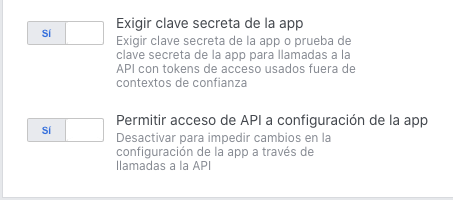
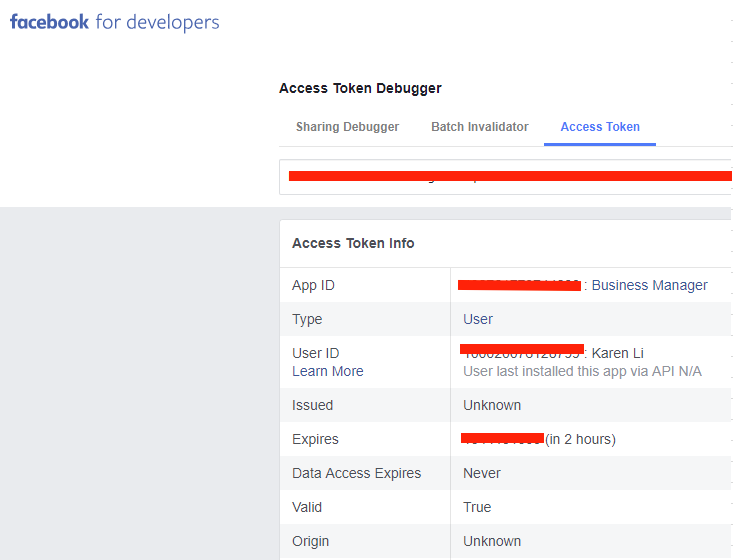
codestring appSecret = Instance.Configuration.Options[FacebookConfigurationOptions.AppSecret]; var secretByte = Encoding.UTF8.GetBytes(appSecret); var hmacsha256 = new HMACSHA256(secretByte); var tokenBytes = Encoding.UTF8.GetBytes(_accessToken); hmacsha256.ComputeHash(tokenBytes); return ByteToString(hmacsha256.Hash);code– Fourhanded