I've set up an api gateway/aws lambda pair using AWS sam local and confirmed I can call it successfully after running
sam local start-api
I've then added a local dynamodb instance in a docker container and created a table on it using the aws cli
But, having added the code to the lambda to write to the dynamodb instance I receive:
2018-02-22T11:13:16.172Z ed9ab38e-fb54-18a4-0852-db7e5b56c8cd error: could not write to table: {"message":"connect ECONNREFUSED 0.0.0.0:8000","code":"NetworkingError","errno":"ECONNREFUSED","syscall":"connect","address":"0.0.0.0","port":8000,"region":"eu-west-2","hostname":"0.0.0.0","retryable":true,"time":"2018-02-22T11:13:16.165Z"} writing event from command: {"name":"test","geolocation":"xyz","type":"createDestination"} END RequestId: ed9ab38e-fb54-18a4-0852-db7e5b56c8cd
I saw online that you might need to connect to the same docker network so I created a network docker network create lambda-local and have changed my start commands to:
sam local start-api --docker-network lambda-local
and
docker run -v "$PWD":/dynamodb_local_db -p 8000:8000 --network=lambda-local cnadiminti/dynamodb-local:latest
but still receive the same error
sam local is printing out 2018/02/22 11:12:51 Connecting container 98b19370ab92f3378ce380e9c840177905a49fc986597fef9ef589e624b4eac3 to network lambda-local
I'm creating the dynamodbclient using:
const AWS = require('aws-sdk')
const dynamodbURL = process.env.dynamodbURL || 'http://0.0.0.0:8000'
const awsAccessKeyId = process.env.AWS_ACCESS_KEY_ID || '1234567'
const awsAccessKey = process.env.AWS_SECRET_ACCESS_KEY || '7654321'
const awsRegion = process.env.AWS_REGION || 'eu-west-2'
console.log(awsRegion, 'initialising dynamodb in region: ')
let dynamoDbClient
const makeClient = () => {
dynamoDbClient = new AWS.DynamoDB.DocumentClient({
endpoint: dynamodbURL,
accessKeyId: awsAccessKeyId,
secretAccessKey: awsAccessKey,
region: awsRegion
})
return dynamoDbClient
}
module.exports = {
connect: () => dynamoDbClient || makeClient()
}
and inspecting the dynamodbclient my code is creating shows
DocumentClient {
options:
{ endpoint: 'http://0.0.0.0:8000',
accessKeyId: 'my-key',
secretAccessKey: 'my-secret',
region: 'eu-west-2',
attrValue: 'S8' },
service:
Service {
config:
Config {
credentials: [Object],
credentialProvider: [Object],
region: 'eu-west-2',
logger: null,
apiVersions: {},
apiVersion: null,
endpoint: 'http://0.0.0.0:8000',
httpOptions: [Object],
maxRetries: undefined,
maxRedirects: 10,
paramValidation: true,
sslEnabled: true,
s3ForcePathStyle: false,
s3BucketEndpoint: false,
s3DisableBodySigning: true,
computeChecksums: true,
convertResponseTypes: true,
correctClockSkew: false,
customUserAgent: null,
dynamoDbCrc32: true,
systemClockOffset: 0,
signatureVersion: null,
signatureCache: true,
retryDelayOptions: {},
useAccelerateEndpoint: false,
accessKeyId: 'my-key',
secretAccessKey: 'my-secret' },
endpoint:
Endpoint {
protocol: 'http:',
host: '0.0.0.0:8000',
port: 8000,
hostname: '0.0.0.0',
pathname: '/',
path: '/',
href: 'http://0.0.0.0:8000/' },
_clientId: 1 },
attrValue: 'S8' }
Should this setup work? How do I get them talking to each other?
---- edit ----
Based on a twitter conversation it's worth mentioning (maybe) that I can interact with dynamodb at the CLI and in the web shell

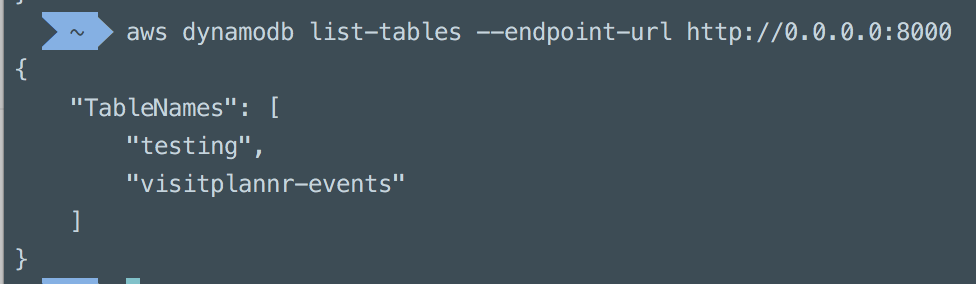
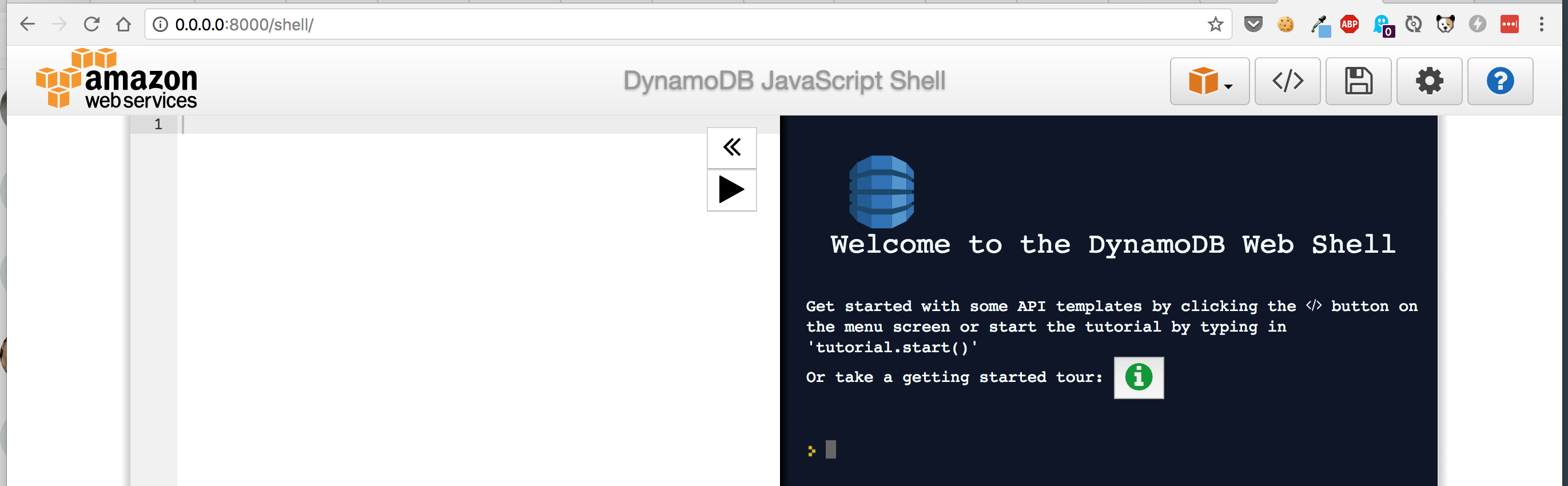
lambda-localnetwork beforehand:docker network create lambda-local– Jori