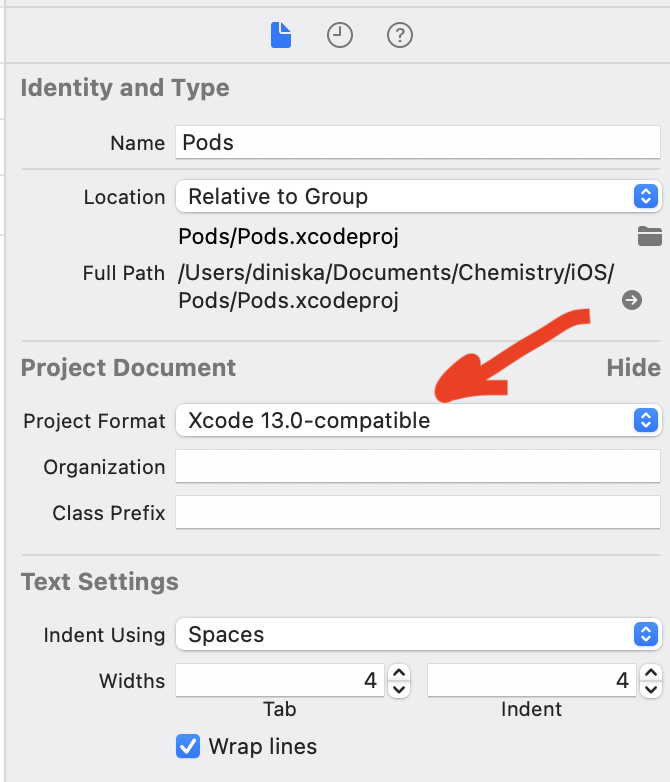When I run pod init, I got the following error.
RuntimeError - [Xcodeproj] Unknown object version.
/Library/Ruby/Gems/2.6.0/gems/xcodeproj-1.19.0/lib/xcodeproj/project.rb:227:in `initialize_from_file'
/Library/Ruby/Gems/2.6.0/gems/xcodeproj-1.19.0/lib/xcodeproj/project.rb:112:in `open'
/Library/Ruby/Gems/2.6.0/gems/cocoapods-1.10.1/lib/cocoapods/command/init.rb:41:in `validate!'
/Library/Ruby/Gems/2.6.0/gems/claide-1.0.3/lib/claide/command.rb:333:in `run'
/Library/Ruby/Gems/2.6.0/gems/cocoapods-1.10.1/lib/cocoapods/command.rb:52:in `run'
/Library/Ruby/Gems/2.6.0/gems/cocoapods-1.10.1/bin/pod:55:in `<top (required)>'
/usr/local/bin/pod:23:in `load'
/usr/local/bin/pod:23:in `<main>'