This is a similar issue to: Eclipse can't find jdk installed with sdkman
I am still facing the issue on Mac (macos-mojave)
Both of my
/usr/bin/java
/usr/bin/javac
are pointing to
/System/Library/Frameworks/JavaVM.framework/Versions/Current/Commands/java
/System/Library/Frameworks/JavaVM.framework/Versions/Current/Commands/javac
respectively.
SDKMAN! does install the proper java and javac for the SDKMAN!'s default Java version.
Thus, I do have proper java and javac:
% java -version
openjdk version "11.0.3" 2019-04-16
OpenJDK Runtime Environment AdoptOpenJDK (build 11.0.3+7)
OpenJDK 64-Bit Server VM AdoptOpenJDK (build 11.0.3+7, mixed mode)
% javac -version
javac 11.0.3
However, I do not have any Java versions installed in:
ls -la /Library/Java/JavaVirtualMachines
total 0
drwxr-xr-x 2 root wheel 64 Jun 19 10:06 .
drwxr-xr-x 4 root wheel 128 Apr 16 06:16 ..
EDIT:
I also tried updating the JVM reference in /Applications/SpringToolSuite4.app/Contents/Eclipse/SpringToolSuite4.ini (comparable to Eclipse.ini):
-vm
/Users/johndoe/.sdkman/candidates/java/current/bin/java
-startup
../Eclipse/plugins/org.eclipse.equinox.launcher_1.5.300.v20190213-1655.jar
--launcher.library
../Eclipse/plugins/org.eclipse.equinox.launcher.cocoa.macosx.x86_64_1.1.1000.v20190125-2016
-product
org.springframework.boot.ide.branding.sts4
--launcher.defaultAction
openFile
-vmargs
-Dosgi.requiredJavaVersion=1.8
-Xms256m
-Xmx1024m
-XX:+UseG1GC
-XX:+UseStringDeduplication
--add-modules=ALL-SYSTEM
-XstartOnFirstThread
-Dorg.eclipse.swt.internal.carbon.smallFonts
-Xdock:icon=../Resources/sts4.icns
I do get a splash screen for STS, but it still reports no JVMs installed (see screenshots)
And it seems both Eclipse.app and SpringToolSuite4.app require proper JDK installed traditionally, not using SDKMAN!
I really don't want to install another JDK besides SDKMAN!
Anyone got this to work?
Thanks!


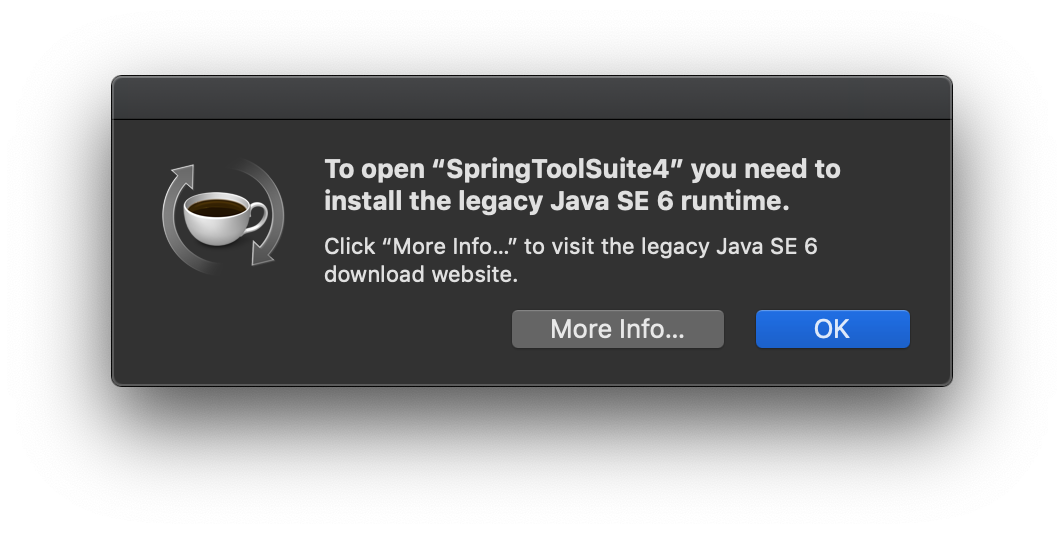
/Library/Java/JavaVirtualMachines. STS will then start fine and SDKMAN can be used for everything else. – Hancock