I have a DataFrame with a few time series:
divida movav12 var varmovav12
Date
2004-01 0 NaN NaN NaN
2004-02 0 NaN NaN NaN
2004-03 0 NaN NaN NaN
2004-04 34 NaN inf NaN
2004-05 30 NaN -0.117647 NaN
2004-06 44 NaN 0.466667 NaN
2004-07 35 NaN -0.204545 NaN
2004-08 31 NaN -0.114286 NaN
2004-09 30 NaN -0.032258 NaN
2004-10 24 NaN -0.200000 NaN
2004-11 41 NaN 0.708333 NaN
2004-12 29 24.833333 -0.292683 NaN
2005-01 31 27.416667 0.068966 0.104027
2005-02 28 29.750000 -0.096774 0.085106
2005-03 27 32.000000 -0.035714 0.075630
2005-04 30 31.666667 0.111111 -0.010417
2005-05 31 31.750000 0.033333 0.002632
2005-06 39 31.333333 0.258065 -0.013123
2005-07 36 31.416667 -0.076923 0.002660
I want to decompose the first time series divida in a way that I can separate its trend from its seasonal and residual components.
I found an answer here, and am trying to use the following code:
import statsmodels.api as sm
s=sm.tsa.seasonal_decompose(divida.divida)
However I keep getting this error:
Traceback (most recent call last):
File "/Users/Pred_UnBR_Mod2.py", line 78, in <module> s=sm.tsa.seasonal_decompose(divida.divida)
File "/Library/Python/2.7/site-packages/statsmodels/tsa/seasonal.py", line 58, in seasonal_decompose _pandas_wrapper, pfreq = _maybe_get_pandas_wrapper_freq(x)
File "/Library/Python/2.7/site-packages/statsmodels/tsa/filters/_utils.py", line 46, in _maybe_get_pandas_wrapper_freq
freq = index.inferred_freq
AttributeError: 'Index' object has no attribute 'inferred_freq'
How can I proceed?

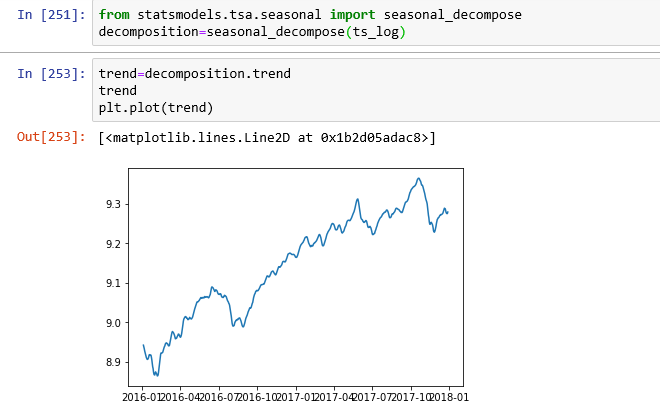
divida.index.dtype? It should be a DatetimeIndex – Carey