In my VS 2017 project I reference docfx.console package and I want it to be used only when certain condition is met. But the package gets used for all builds.
Here is a part of my project. I want docfx.console to be used when configuration is Installer/AnyCPU and VS is building net40 flavor.
<?xml version="1.0" encoding="utf-8"?>
<Project Sdk="Microsoft.NET.Sdk">
<PropertyGroup>
<TargetFrameworks>net40;netstandard1.3;netstandard2.0</TargetFrameworks>
<!-- ... -->
<Configurations>Debug;Release;Installer</Configurations>
</PropertyGroup>
<ItemGroup Condition=" '$(TargetFramework)'=='net40' ">
<!-- ... -->
<PackageReference Include="docfx.console" Version="2.30.0" Condition="'$(Configuration)|$(Platform)'=='Installer|AnyCPU'" />
</ItemGroup>
<!-- ... -->
</Project>
Is there a way to use docfx.console in Installer build for net40 only?

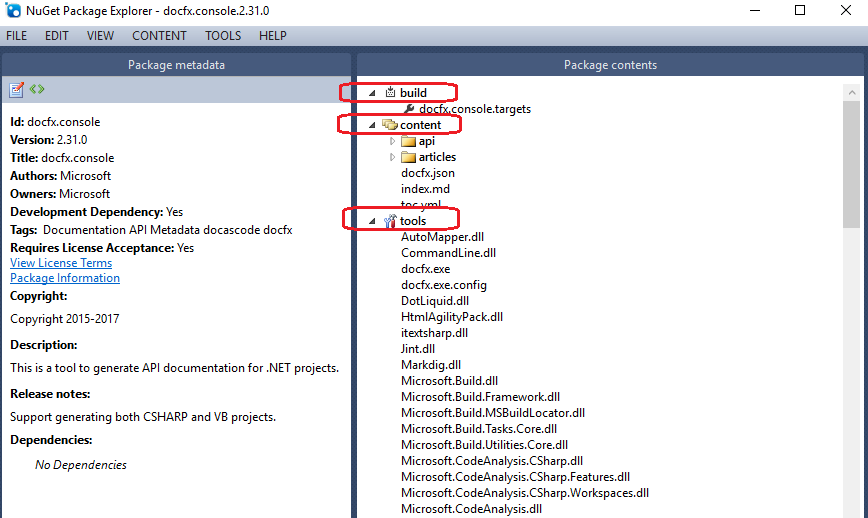
Choose/Whenapproach don't help. – Kanter