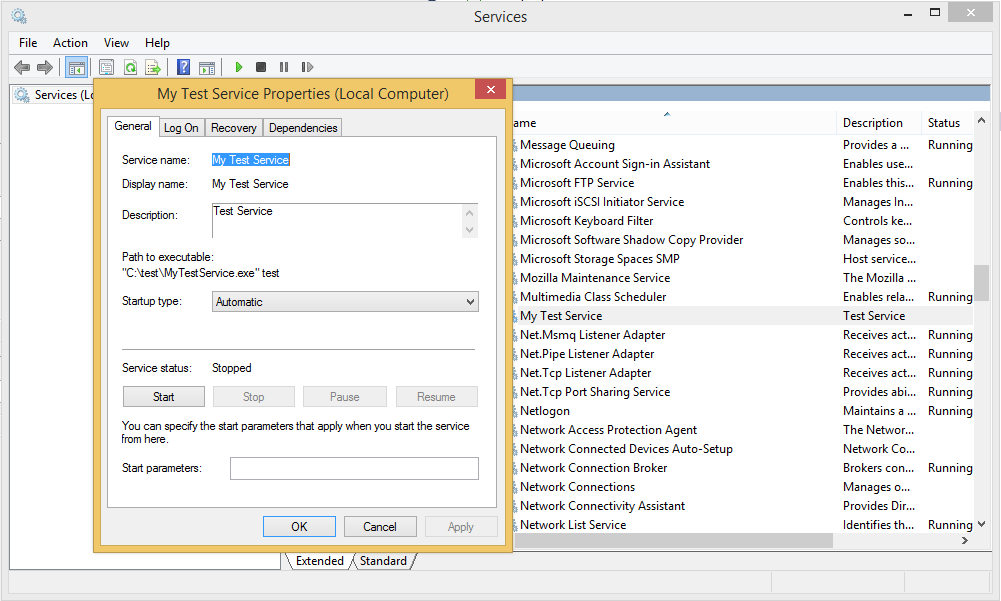I am using InstallUtil to install my service and I just cannot figure out how to specify the startup parameters for it!
Here is my Installer subclass:
[RunInstaller(true)]
public class ServerHostInstaller : Installer
{
private ServiceInstaller m_serviceInstaller;
private ServiceProcessInstaller m_serviceProcessInstaller;
private static string s_usage = "Usage:\ninstallutil /i /username=<user_name> /password=<user_password> NCStub.Server.Host.exe";
public ServerHostInstaller()
{
m_serviceInstaller = new ServiceInstaller();
m_serviceInstaller.ServiceName = Program.ServiceName;
m_serviceInstaller.DisplayName = Program.ServiceName;
m_serviceInstaller.StartType = ServiceStartMode.Automatic;
m_serviceProcessInstaller = new ServiceProcessInstaller();
m_serviceProcessInstaller.Account = ServiceAccount.User;
Installers.Add(m_serviceInstaller);
Installers.Add(m_serviceProcessInstaller);
}
public override void Install(IDictionary stateSaver)
{
base.Install(stateSaver);
string userName = this.Context.Parameters["username"];
if (userName == null)
{
Console.WriteLine(s_usage);
throw new InstallException("Missing parameter 'username'");
}
string userPass = this.Context.Parameters["password"];
if (userPass == null)
{
Console.WriteLine(s_usage);
throw new InstallException("Missing parameter 'password'");
}
m_serviceProcessInstaller.Username = userName;
m_serviceProcessInstaller.Password = userPass;
}
}
Can anyone indicate how do I specify the service startup parameters?