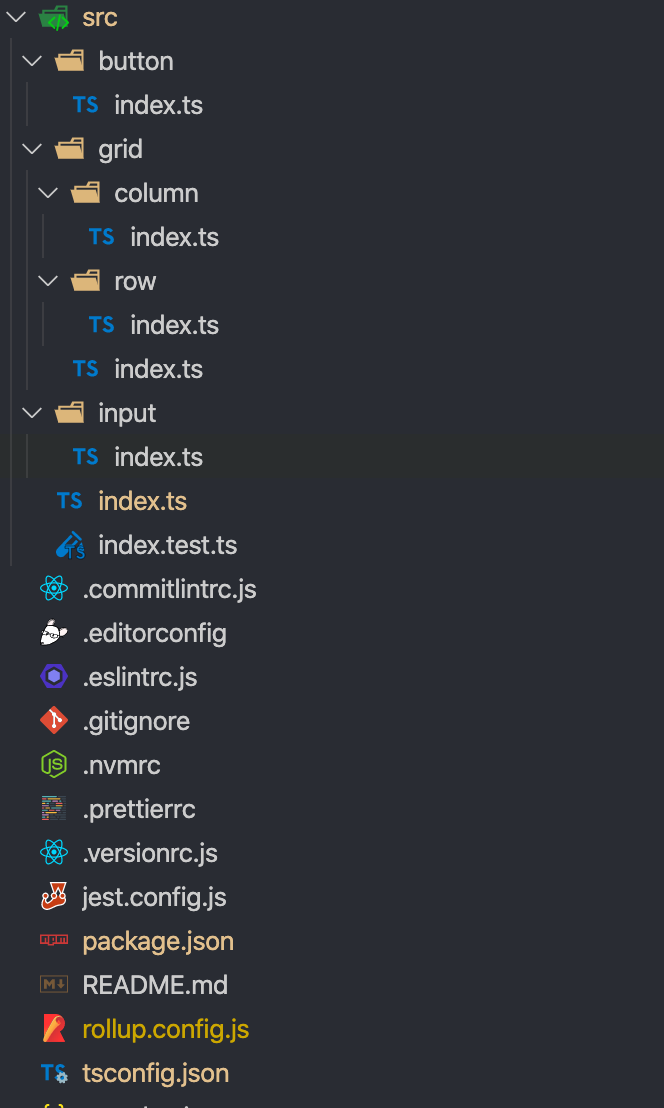I have a typescript library consists of multiple folders. Each folder contains an index.ts file which exports some business logic. I am trying to bundle this with rollup to achieve this behavior on the call site:
import { Button, ButtonProps } from 'my-lib/button'
import { Input, Textarea } from 'my-lib/input'
import { Row, Column } from 'my-lib/grid'
This is the directory structure:
I have a main index.ts under src/ which contains:
export * from './button';
export * from './input';
export * from './grid';
With this style, I can do:
import { Button, Input, InputProps, Row, Column } from 'my-lib'
But I don't want this. I want to access to each module by their namespaces. If I remove exports from the index.ts file, all I can do is:
import { Button } from 'my-lib/dist/button'
which is something I didn't see before. Adding dist/ to the import statement means I am accessing the modules via a relative path. I want my-lib/Button.
I am using rollup. I tried to use alias plugin but didn't work. Below is my rollup config:
const customResolver = resolve({
extensions: ['ts'],
});
export default {
input: `src/index.ts`,
output: [
{
file: pkg.main,
format: 'cjs',
sourcemap: true,
// plugins: [terser()],
},
{
file: pkg.module,
format: 'es',
sourcemap: true,
plugins: [terser()],
},
],
// Indicate here external modules you don't wanna include in your bundle (i.e.: 'lodash')
external: [],
watch: {
include: 'src/**',
},
plugins: [
// Allow json resolution
json(),
// Compile TypeScript files
typescript({ useTsconfigDeclarationDir: true }),
// Allow bundling cjs modules (unlike webpack, rollup doesn't understand cjs)
commonjs(),
// Allow node_modules resolution, so you can use 'external' to control
// which external modules to include in the bundle
// https://github.com/rollup/rollup-plugin-node-resolve#usage
resolve(),
// Resolve source maps to the original source
sourceMaps(),
alias({
entries: [
{ find: 'my-lib/button', replacement: './dist/button' },
{ find: 'my-lib/input', replacement: './dist/input' },
{ find: 'my-lib/grid', replacement: './dist/grid' },
],
customResolver,
}),
],
};
And this is the tsconfig file:
{
"compilerOptions": {
"target": "es5",
"module": "ES6",
"lib": ["ES2017", "ES7", "ES6", "DOM"],
"declaration": true,
"declarationDir": "dist",
"outDir": "dist",
"sourceMap": true,
"strict": true,
"esModuleInterop": true,
"skipLibCheck": true,
"forceConsistentCasingInFileNames": true,
"allowJs": false,
"moduleResolution": "node",
"resolveJsonModule": true,
"baseUrl": "./src",
"paths": {
"my-lib/button": ["./src/button"],
"my-lib/input": ["./src/input"],
"my-lib/grid": ["./src/grid"]
}
},
"exclude": ["node_modules", "dist", "**/*.test.ts"],
"include": ["src/**/*.ts"]
}
I don't know how to achieve the same structure as lodash/xxx or material-ui/yyy with rollup.
People suggest aliases or named exports but I couldn't make it work.
The closest thing to my problem is below question:
Import from subfolder of npm package
I want to achieve the same thing but with typescript and rollup.
I think I am missing something, thanks.