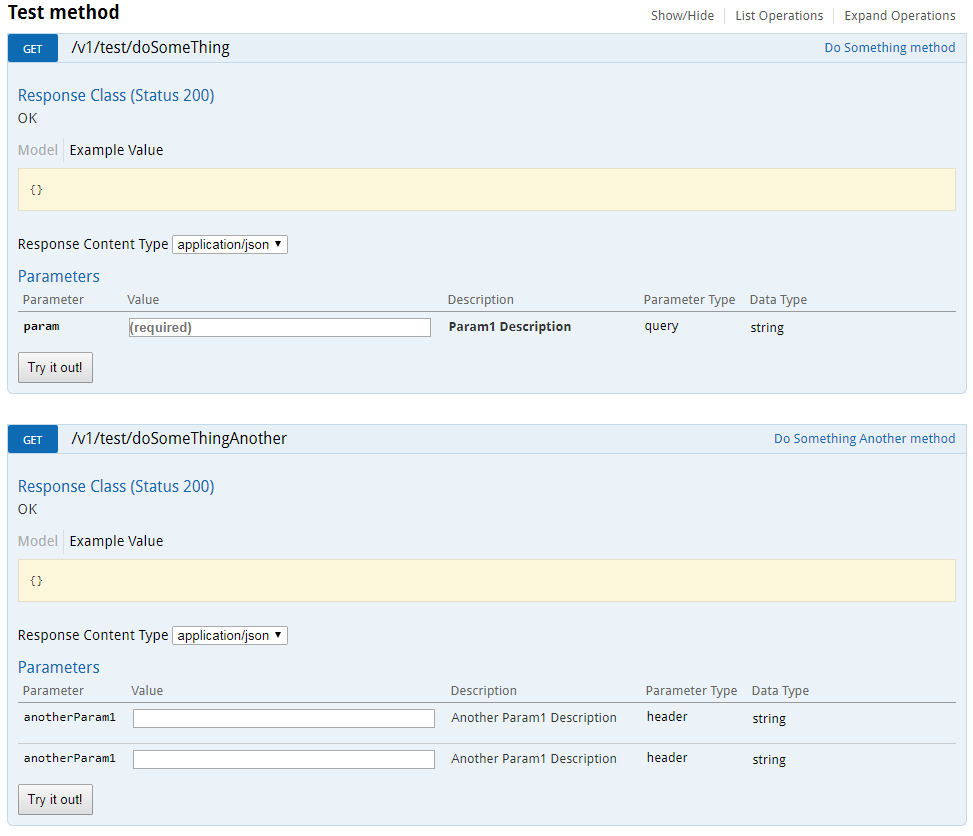I am using Springfox Swagger2 version 2.4.0, Springfox Swagger UI version 2.4.0 and Swagger Annotations version 1.5.0 in my Spring Boot application.
The problem is, I am able to generate swagger UI for my controller's API and I am able to test it, but I am not able to specify request header description for my request header. I'm using @RequestHeader annotation.
Code snippet in my controller API:
@RequestHeader(name = "Api-Key") String apiKey
Swagger UI for the request header:
The highlighted rectangular area in the image represents the description of the request header.
For now, it just picks up the data mentioned in the name attribute and shows it, but I wanna give it a different description, i.e. "Value of license key"
How can I achieve this in Swagger UI as @RequestHeader annotation only have value, defaultValue, name and required attributes? Any help would be really appreciated.
Update: Looking for a solution out of the box without any custom annotation of my own.