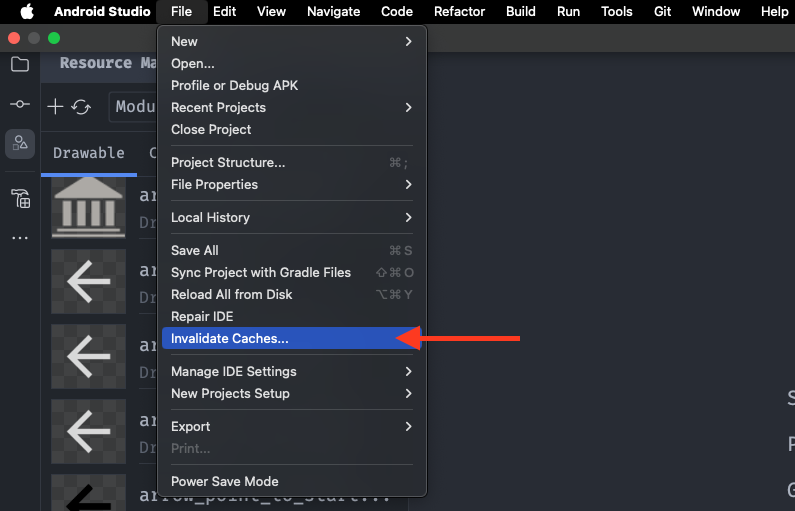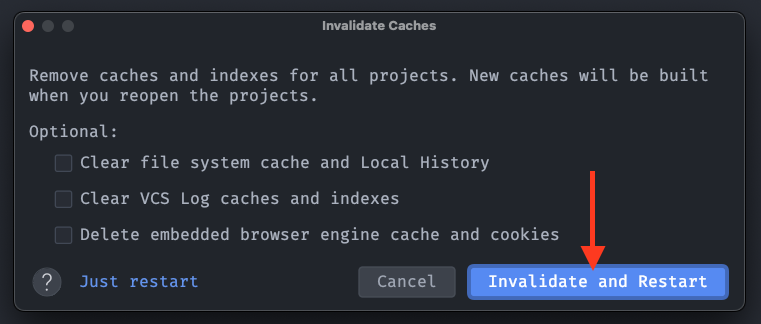I have a gradle sync fail for my little project that seems to be quite rare as google did not find anything about it. I get the error:
Gradle sync failed: removeContentEntry: removed content entry url 'file://C:/Users/BenutzerA/IdeaProjects/EtikettenScanner1/app' still exists after removing (2 s 337 ms)
A clean build did not help. "Invalidate caches /Restart" did not help. So far this seems the only project that suffers from this problem. I switched to 3 other projects and they all build without problems.
Project uses Kotlin, Android, Google-Services
Anyone has a hint for me?
Part of idea.log:
021-02-15 20:39:10,076 [4053612] WARN - e.project.sync.GradleSyncState - removeContentEntry: removed content entry url 'file://C:/Users/BenutzerA/IdeaProjects/EtikettenScanner1/app' still exists after removing
java.lang.IllegalStateException: removeContentEntry: removed content entry url 'file://C:/Users/BenutzerA/IdeaProjects/EtikettenScanner1/app' still exists after removing
at com.intellij.workspaceModel.ide.impl.legacyBridge.module.roots.ModifiableRootModelBridgeImpl.removeContentEntry(ModifiableRootModelBridgeImpl.kt:209)
at com.android.tools.idea.gradle.project.sync.setup.module.common.ContentEntriesSetup.removeExistingContentEntries(ContentEntriesSetup.java:47)
at com.android.tools.idea.gradle.project.sync.setup.module.ndk.NdkModuleCleanupStep.cleanUpModule(NdkModuleCleanupStep.java:42)
at com.android.tools.idea.gradle.project.sync.idea.data.service.NdkModuleModelDataService.onModelNotFound(NdkModuleModelDataService.java:78)
at com.android.tools.idea.gradle.project.sync.idea.data.service.ModuleModelDataService.onModelsNotFound(ModuleModelDataService.java:64)
at com.android.tools.idea.gradle.project.sync.idea.data.service.ModuleModelDataService.importData(ModuleModelDataService.java:49)
at com.intellij.openapi.externalSystem.service.project.manage.ProjectDataManagerImpl.doImportData(ProjectDataManagerImpl.java:252)
at com.intellij.openapi.externalSystem.service.project.manage.ProjectDataManagerImpl.importData(ProjectDataManagerImpl.java:120)
at com.intellij.openapi.externalSystem.service.project.manage.ProjectDataManagerImpl.importData(ProjectDataManagerImpl.java:206)
at com.intellij.openapi.externalSystem.service.project.manage.ProjectDataManagerImpl.importData(ProjectDataManagerImpl.java:213)
at com.android.tools.idea.gradle.project.sync.idea.IdeaSyncPopulateProjectTask.populateProject(IdeaSyncPopulateProjectTask.java:66)
at com.android.tools.idea.gradle.project.sync.idea.ProjectSetUpTask.doPopulateProject(ProjectSetUpTask.java:95)
at com.android.tools.idea.gradle.project.sync.idea.ProjectSetUpTask.onSuccess(ProjectSetUpTask.java:65)
at com.intellij.openapi.externalSystem.util.ExternalSystemUtil$2.handExecutionResult(ExternalSystemUtil.java:559)
at com.intellij.openapi.externalSystem.util.ExternalSystemUtil$2.executeImpl(ExternalSystemUtil.java:539)
at com.intellij.openapi.externalSystem.util.ExternalSystemUtil$2.lambda$execute$1(ExternalSystemUtil.java:373)
at com.intellij.openapi.project.DumbServiceHeavyActivities.suspendIndexingAndRun(DumbServiceHeavyActivities.java:21)
at com.intellij.openapi.project.DumbServiceImpl.suspendIndexingAndRun(DumbServiceImpl.java:185)
at com.intellij.openapi.externalSystem.util.ExternalSystemUtil$2.execute(ExternalSystemUtil.java:373)
at com.intellij.openapi.externalSystem.util.ExternalSystemUtil$4.run(ExternalSystemUtil.java:644)
at com.intellij.openapi.progress.impl.CoreProgressManager$TaskRunnable.run(CoreProgressManager.java:962)
at com.intellij.openapi.progress.impl.CoreProgressManager.lambda$runProcessWithProgressAsync$5(CoreProgressManager.java:472)
at com.intellij.openapi.progress.impl.ProgressRunner.lambda$submit$3(ProgressRunner.java:235)
at com.intellij.openapi.progress.impl.CoreProgressManager.lambda$runProcess$2(CoreProgressManager.java:178)
at com.intellij.openapi.progress.impl.CoreProgressManager.registerIndicatorAndRun(CoreProgressManager.java:658)
at com.intellij.openapi.progress.impl.CoreProgressManager.executeProcessUnderProgress(CoreProgressManager.java:610)
at com.intellij.openapi.progress.impl.ProgressManagerImpl.executeProcessUnderProgress(ProgressManagerImpl.java:65)
at com.intellij.openapi.progress.impl.CoreProgressManager.runProcess(CoreProgressManager.java:165)
at com.intellij.openapi.progress.impl.ProgressRunner.lambda$submit$4(ProgressRunner.java:235)
at java.base/java.util.concurrent.CompletableFuture$AsyncSupply.run(CompletableFuture.java:1700)
at java.base/java.util.concurrent.ThreadPoolExecutor.runWorker(ThreadPoolExecutor.java:1128)
at java.base/java.util.concurrent.ThreadPoolExecutor$Worker.run(ThreadPoolExecutor.java:628)
at java.base/java.util.concurrent.Executors$PrivilegedThreadFactory$1$1.run(Executors.java:668)
at java.base/java.util.concurrent.Executors$PrivilegedThreadFactory$1$1.run(Executors.java:665)
at java.base/java.security.AccessController.doPrivileged(Native Method)
at java.base/java.util.concurrent.Executors$PrivilegedThreadFactory$1.run(Executors.java:665)
at java.base/java.lang.Thread.run(Thread.java:834)```