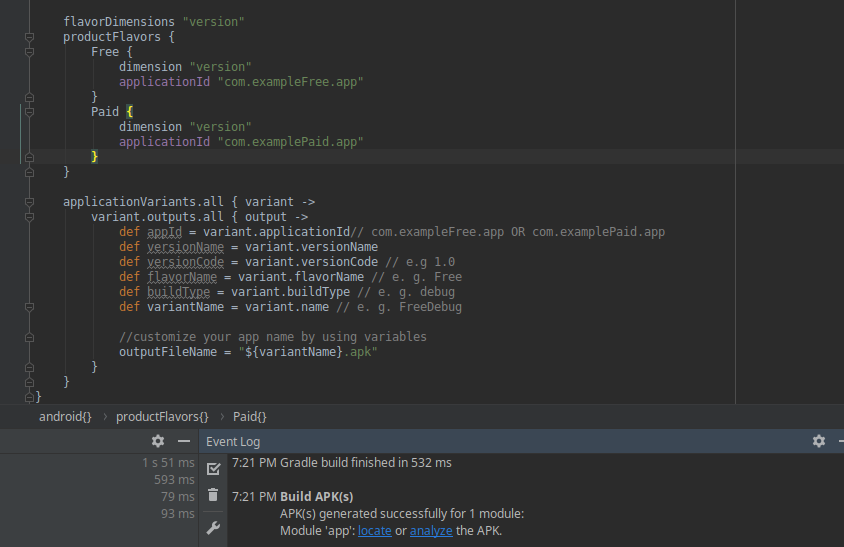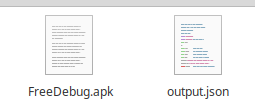I am customizing the name of the APK file of my Android application within the build.gradle script as follows:
android {
defaultConfig {
project.ext.set("archivesBaseName", "MyApplication");
}
}
Now that I am using product flavors:
android {
productFlavors {
green {
applicationId "com.example.myapplication.green"
}
blue {
applicationId "com.example.myapplication.blue"
}
}
}
Is there a way to customize the name of each APK? I experimented with archiveBaseName and baseName without success. In the end I want to come up with the following files:
build/outputs/apk/Blue-debug-1.2.1.apk
build/outputs/apk/Blue-debug-unaligned.apk
build/outputs/apk/Blue-release-1.2.1.apk
build/outputs/apk/Blue-release-unaligned.apk
build/outputs/apk/Green-debug-1.2.1.apk
build/outputs/apk/Green-debug-unaligned.apk
build/outputs/apk/Green-release-1.2.1.apk
build/outputs/apk/Green-release-unaligned.apk