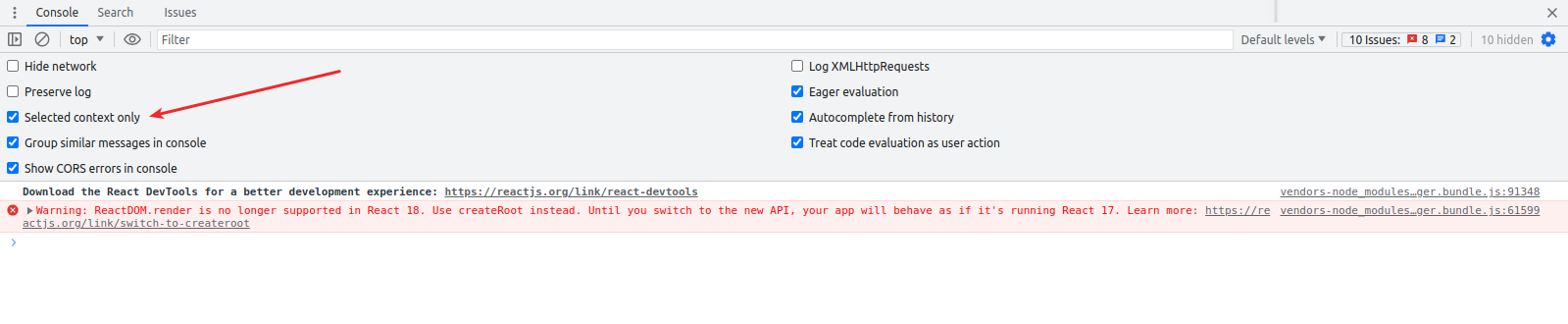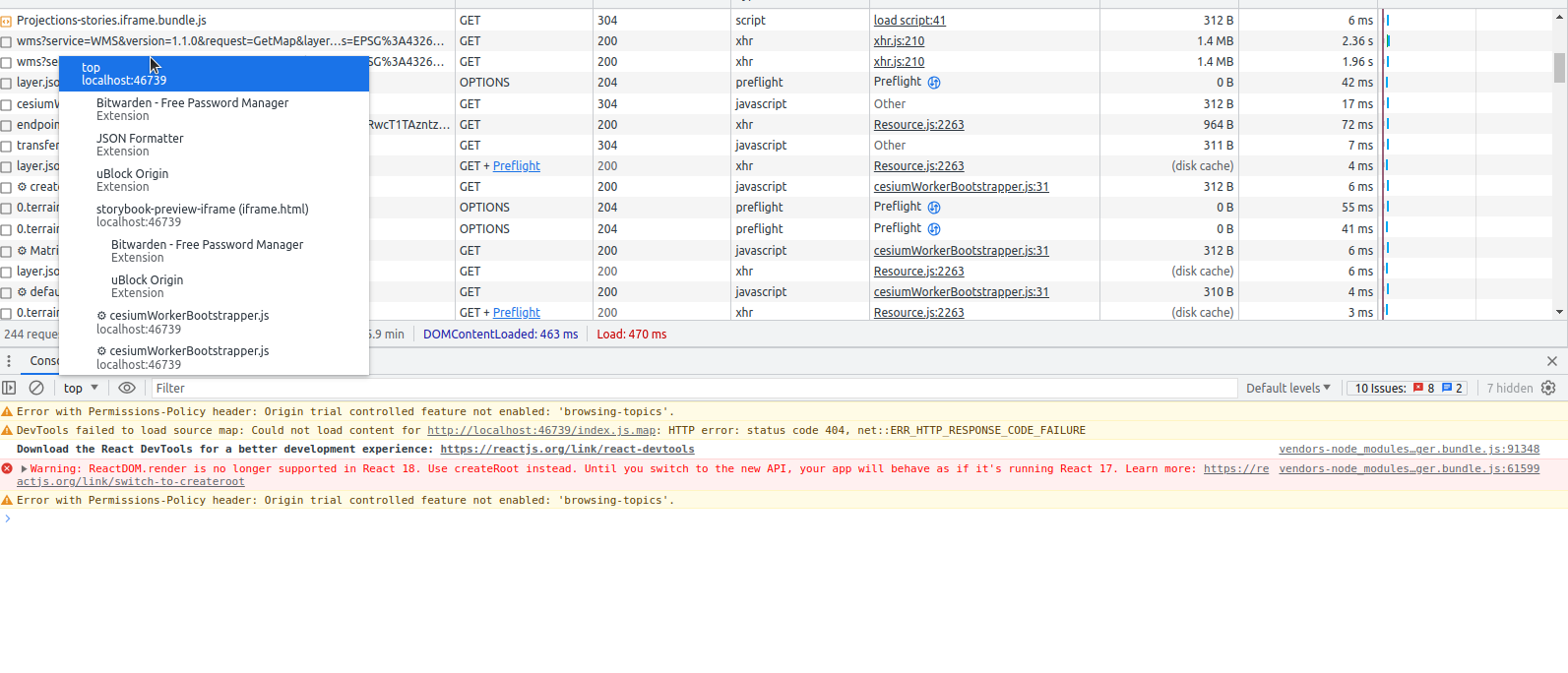Just in the past couple days I have started getting console errors in chrome on my website that I'm developing on my local machine. The error is "Error with Permissions-Policy header: Origin trial controlled feature not enabled: 'browsing-topics'.
From brief googling, it seems to have something to do with Google's privacy settings for their new topics ad tracking thing. I am not using any ad related scripts on my website, so I don't know why it just suddenly started appearing. Can someone tell me how to get this to go away?
Edit - I figured out that the chrome extension uBlock origin is causing the error. I'd still like to figure out how to make it go away rather than just disabling uBlock origin.