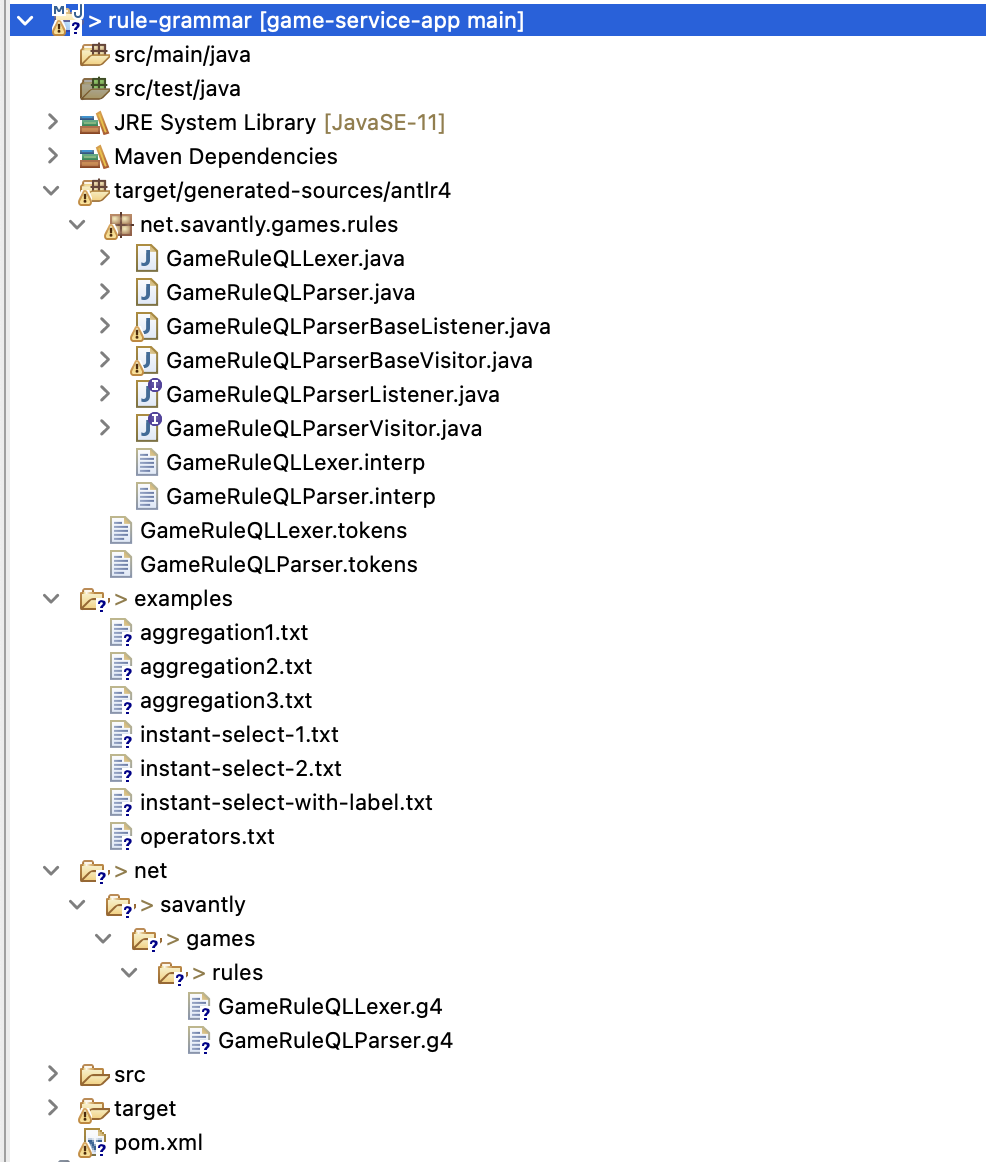If I call:
java org.antlr.Tool -o outdir sources/com/example/Java5.g
...with antlr-3.1.3 the parser and lexer code will be generated in the directory outdir/sources/com/example. But the generated classes don't have any package statement. I need them to life in the package com.example.
Is there a way to specify the target package?