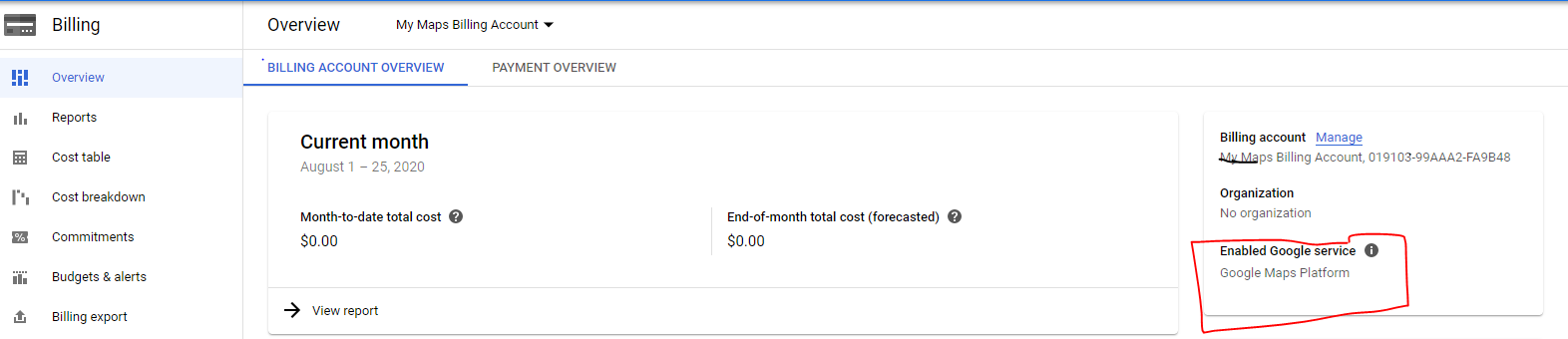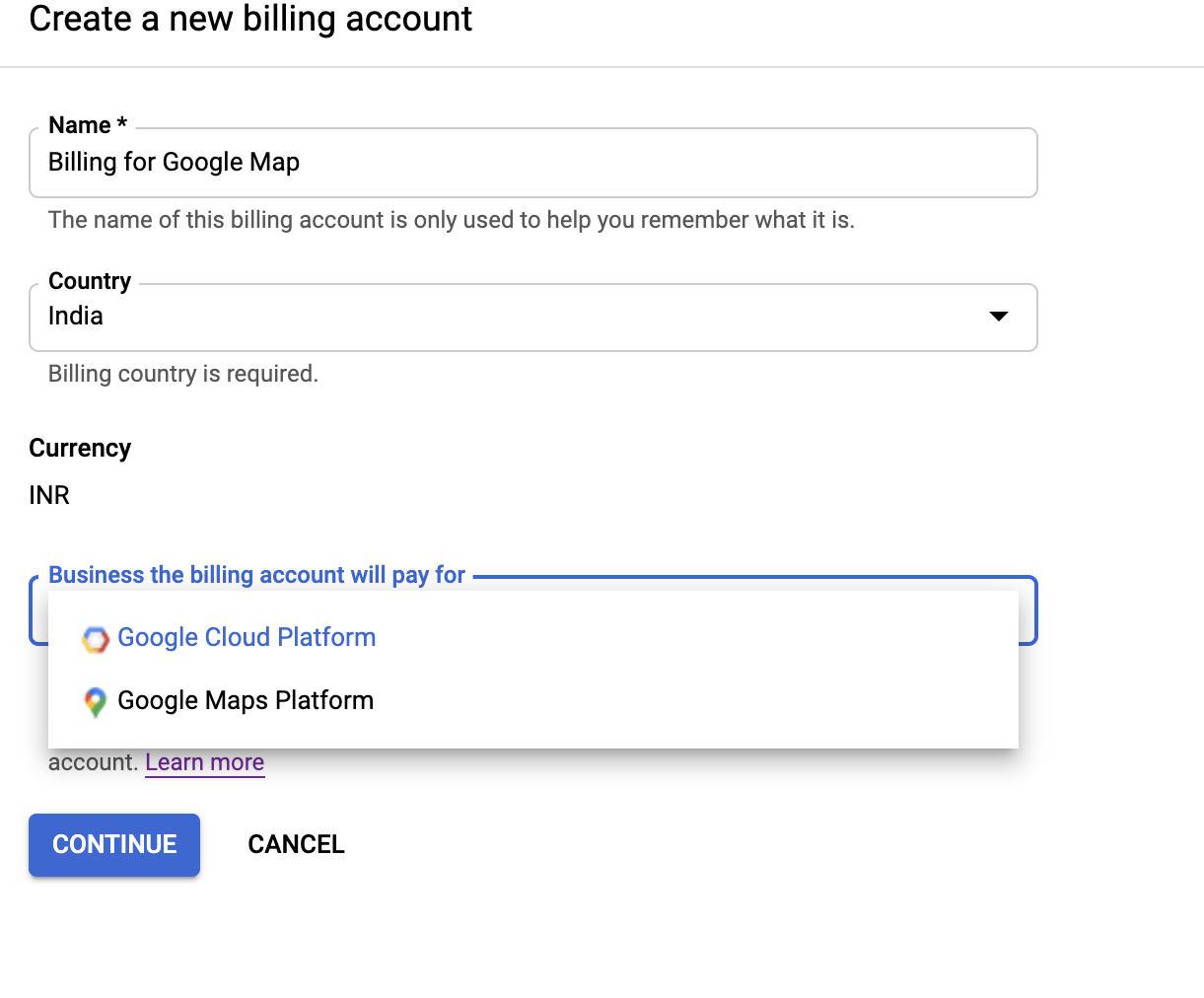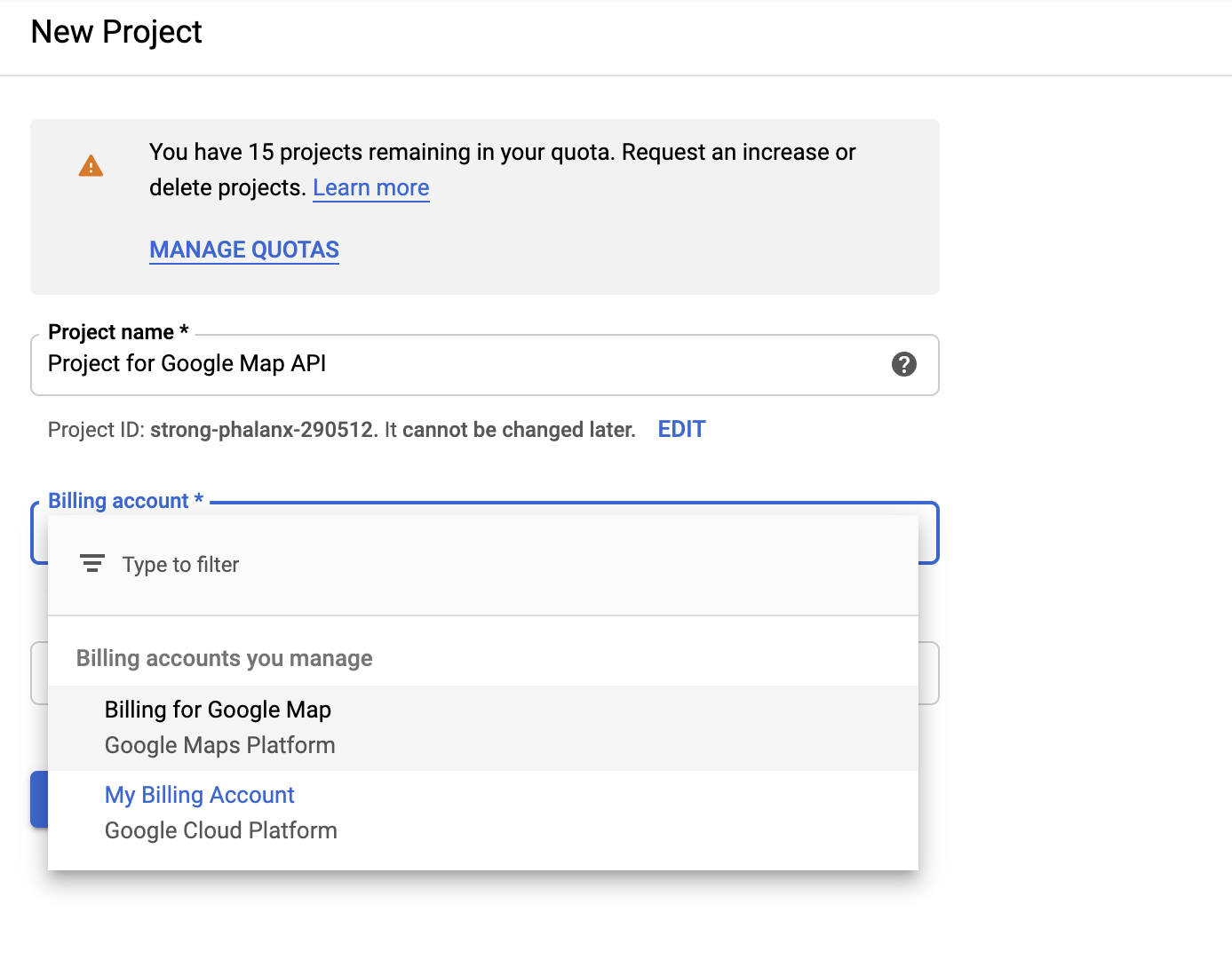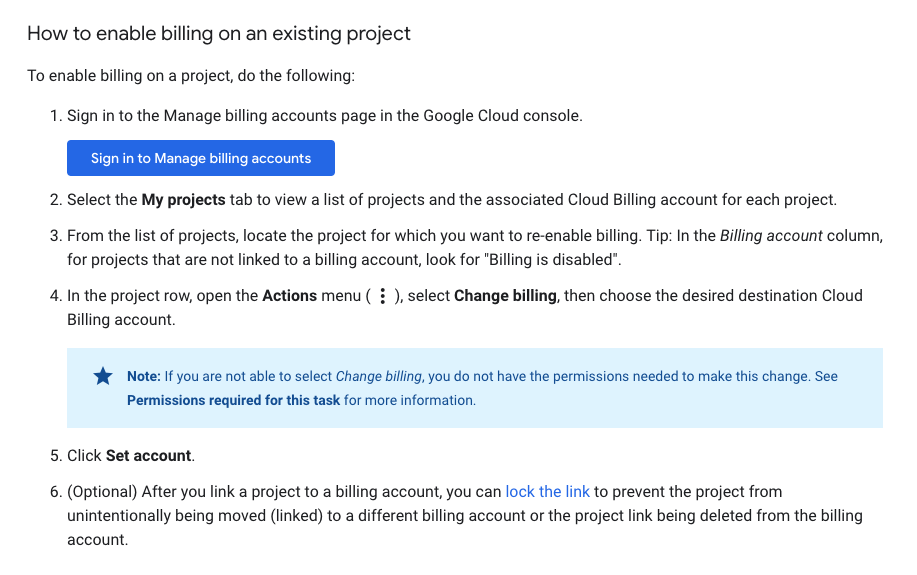Most of us are getting this response/error
{
"error_message" : "You must enable Billing on the Google Cloud Project at <br>https://console.cloud.google.com/project/_/billing/enable Learn more at https://developers.google.com/maps/gmp-get-started",
"predictions" : [],
"status" : "REQUEST_DENIED"
}
If you will read this answer throughly you'll be able to sort out this issue.
As mentioned in this answer.
You'd have to create a separate billing account in order to use Google Map APIs because google map bills in USD currency instead of your native currency.
Solution(3 step)
- create a new billing account.
- create a new project and associate it with above billing.
- enable Map API and create a new API key. that's it.
Step1: create a new billing account, you can use this link https://console.cloud.google.com/billing/create and Choose Google Map Platform from the dropdown.
![enter image description here]()
Step2: create a new project using this link https://console.cloud.google.com/projectcreate and use billing account created above.
![enter image description here]()
Step3: Now you can enable particular API and you're good to go. That's it.