I am working on push notifications and came upon an unfamiliar term:
service worker console.
I have read and used the term console log or web console in browser, but I am not familier with the term service worker console, and I didn't find appropriate answer after googling it.
Can anyone explain what is service worker console? How to access it in Google Chrome?

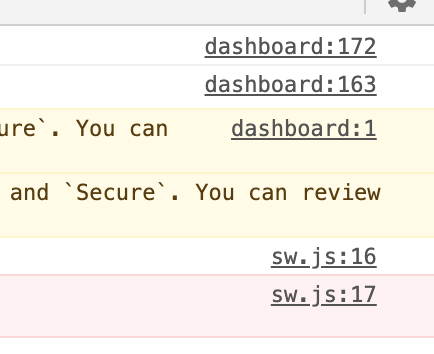
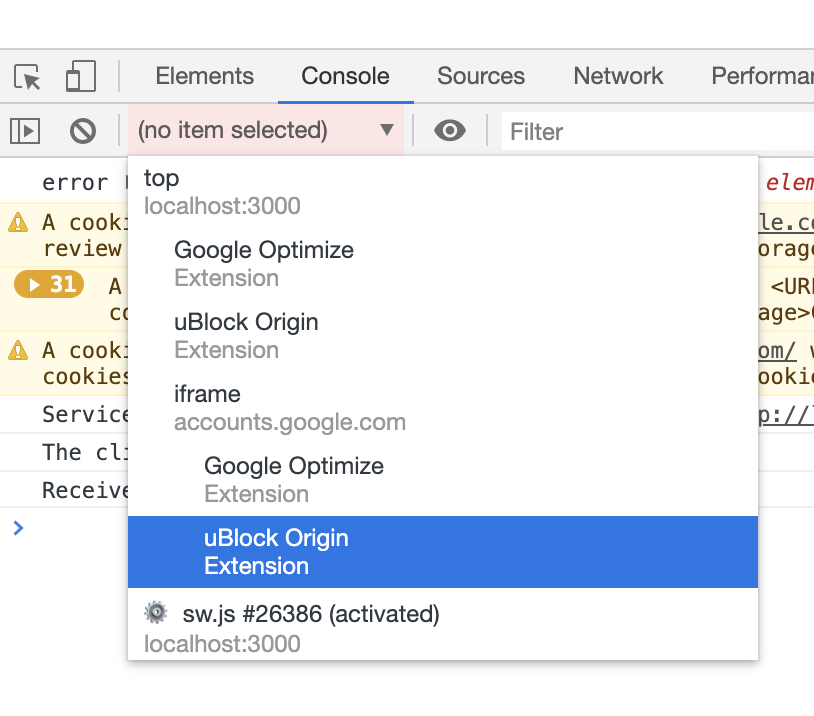

Developer tools -> Resourcesin Chrome. Also it's possible it is only available in some dev/beta build of Chrome. – Toogood