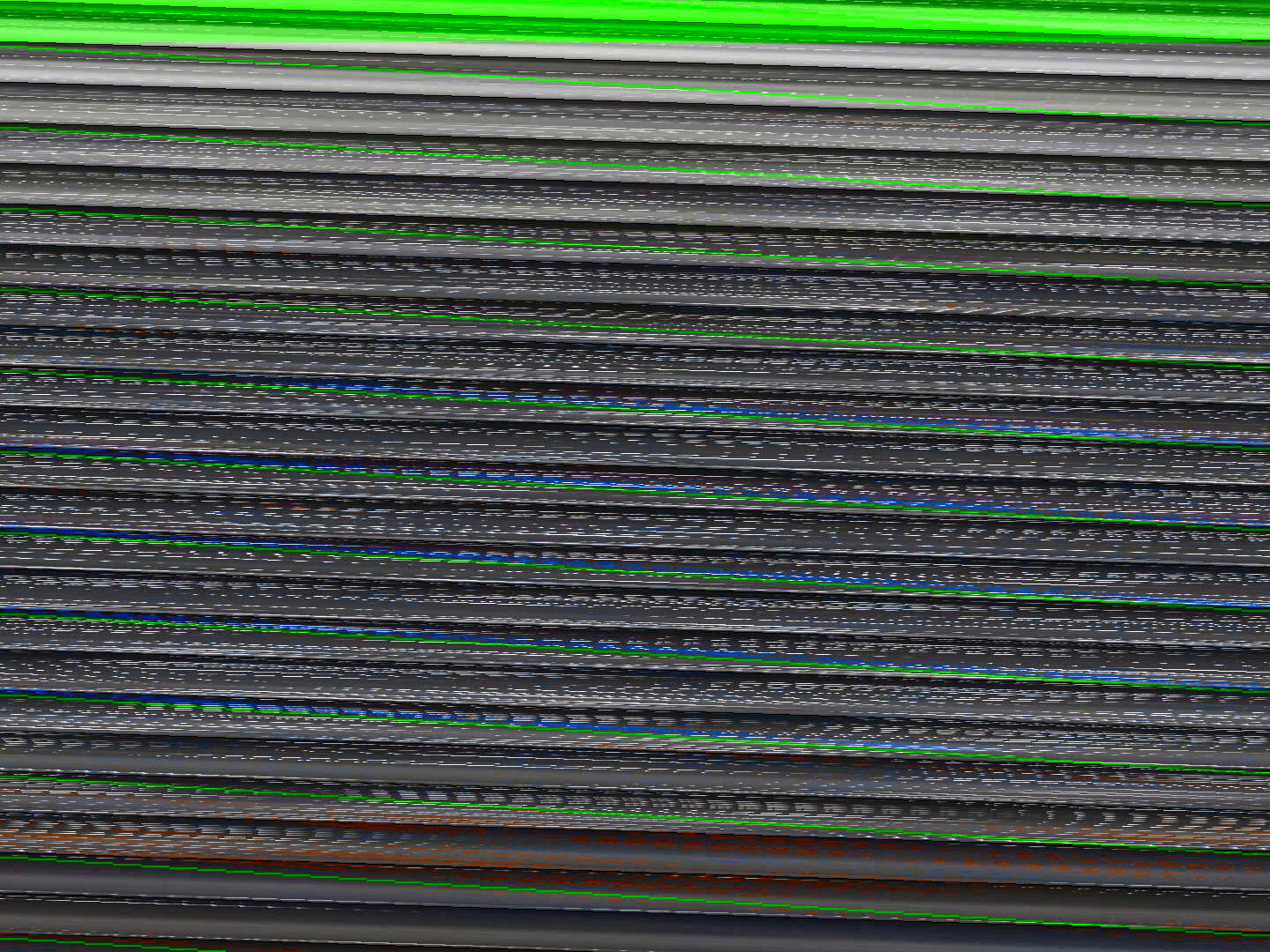There is another implementation of this conversion. At first YUV_420_888 is converted to NV21 and then RenderScript is used to convert to bitmap (so it is expected to be more effecient). Moreover it considers pixel stride which is more correct. Also it is from official android camera samples repo.
If anyone doesn't want to deal with RenderScript and synchronization here is the modified code:
fun ImageProxy.toBitmap(): Bitmap? {
val nv21 = yuv420888ToNv21(this)
val yuvImage = YuvImage(nv21, ImageFormat.NV21, width, height, null)
return yuvImage.toBitmap()
}
private fun YuvImage.toBitmap(): Bitmap? {
val out = ByteArrayOutputStream()
if (!compressToJpeg(Rect(0, 0, width, height), 100, out))
return null
val imageBytes: ByteArray = out.toByteArray()
return BitmapFactory.decodeByteArray(imageBytes, 0, imageBytes.size)
}
private fun yuv420888ToNv21(image: ImageProxy): ByteArray {
val pixelCount = image.cropRect.width() * image.cropRect.height()
val pixelSizeBits = ImageFormat.getBitsPerPixel(ImageFormat.YUV_420_888)
val outputBuffer = ByteArray(pixelCount * pixelSizeBits / 8)
imageToByteBuffer(image, outputBuffer, pixelCount)
return outputBuffer
}
private fun imageToByteBuffer(image: ImageProxy, outputBuffer: ByteArray, pixelCount: Int) {
assert(image.format == ImageFormat.YUV_420_888)
val imageCrop = image.cropRect
val imagePlanes = image.planes
imagePlanes.forEachIndexed { planeIndex, plane ->
// How many values are read in input for each output value written
// Only the Y plane has a value for every pixel, U and V have half the resolution i.e.
//
// Y Plane U Plane V Plane
// =============== ======= =======
// Y Y Y Y Y Y Y Y U U U U V V V V
// Y Y Y Y Y Y Y Y U U U U V V V V
// Y Y Y Y Y Y Y Y U U U U V V V V
// Y Y Y Y Y Y Y Y U U U U V V V V
// Y Y Y Y Y Y Y Y
// Y Y Y Y Y Y Y Y
// Y Y Y Y Y Y Y Y
val outputStride: Int
// The index in the output buffer the next value will be written at
// For Y it's zero, for U and V we start at the end of Y and interleave them i.e.
//
// First chunk Second chunk
// =============== ===============
// Y Y Y Y Y Y Y Y V U V U V U V U
// Y Y Y Y Y Y Y Y V U V U V U V U
// Y Y Y Y Y Y Y Y V U V U V U V U
// Y Y Y Y Y Y Y Y V U V U V U V U
// Y Y Y Y Y Y Y Y
// Y Y Y Y Y Y Y Y
// Y Y Y Y Y Y Y Y
var outputOffset: Int
when (planeIndex) {
0 -> {
outputStride = 1
outputOffset = 0
}
1 -> {
outputStride = 2
// For NV21 format, U is in odd-numbered indices
outputOffset = pixelCount + 1
}
2 -> {
outputStride = 2
// For NV21 format, V is in even-numbered indices
outputOffset = pixelCount
}
else -> {
// Image contains more than 3 planes, something strange is going on
return@forEachIndexed
}
}
val planeBuffer = plane.buffer
val rowStride = plane.rowStride
val pixelStride = plane.pixelStride
// We have to divide the width and height by two if it's not the Y plane
val planeCrop = if (planeIndex == 0) {
imageCrop
} else {
Rect(
imageCrop.left / 2,
imageCrop.top / 2,
imageCrop.right / 2,
imageCrop.bottom / 2
)
}
val planeWidth = planeCrop.width()
val planeHeight = planeCrop.height()
// Intermediate buffer used to store the bytes of each row
val rowBuffer = ByteArray(plane.rowStride)
// Size of each row in bytes
val rowLength = if (pixelStride == 1 && outputStride == 1) {
planeWidth
} else {
// Take into account that the stride may include data from pixels other than this
// particular plane and row, and that could be between pixels and not after every
// pixel:
//
// |---- Pixel stride ----| Row ends here --> |
// | Pixel 1 | Other Data | Pixel 2 | Other Data | ... | Pixel N |
//
// We need to get (N-1) * (pixel stride bytes) per row + 1 byte for the last pixel
(planeWidth - 1) * pixelStride + 1
}
for (row in 0 until planeHeight) {
// Move buffer position to the beginning of this row
planeBuffer.position(
(row + planeCrop.top) * rowStride + planeCrop.left * pixelStride)
if (pixelStride == 1 && outputStride == 1) {
// When there is a single stride value for pixel and output, we can just copy
// the entire row in a single step
planeBuffer.get(outputBuffer, outputOffset, rowLength)
outputOffset += rowLength
} else {
// When either pixel or output have a stride > 1 we must copy pixel by pixel
planeBuffer.get(rowBuffer, 0, rowLength)
for (col in 0 until planeWidth) {
outputBuffer[outputOffset] = rowBuffer[col * pixelStride]
outputOffset += outputStride
}
}
}
}
}
NOTE. There is a similar conversion in OpenCV android SDK.