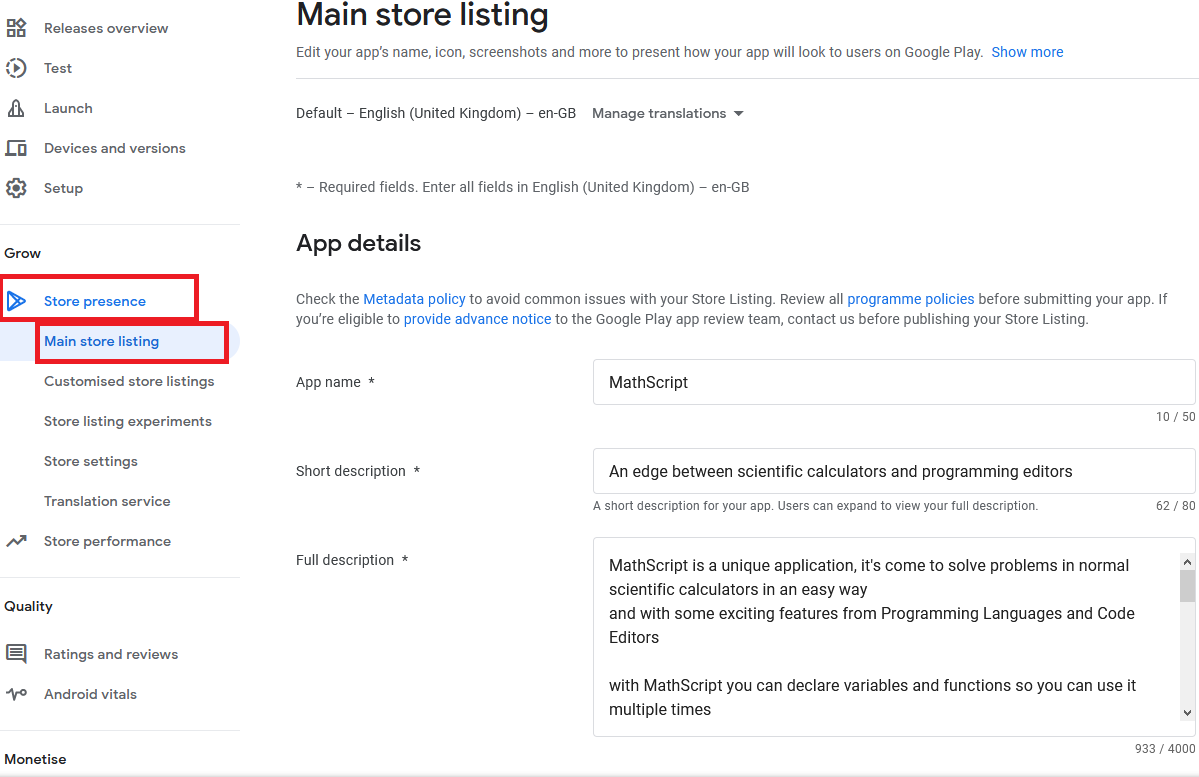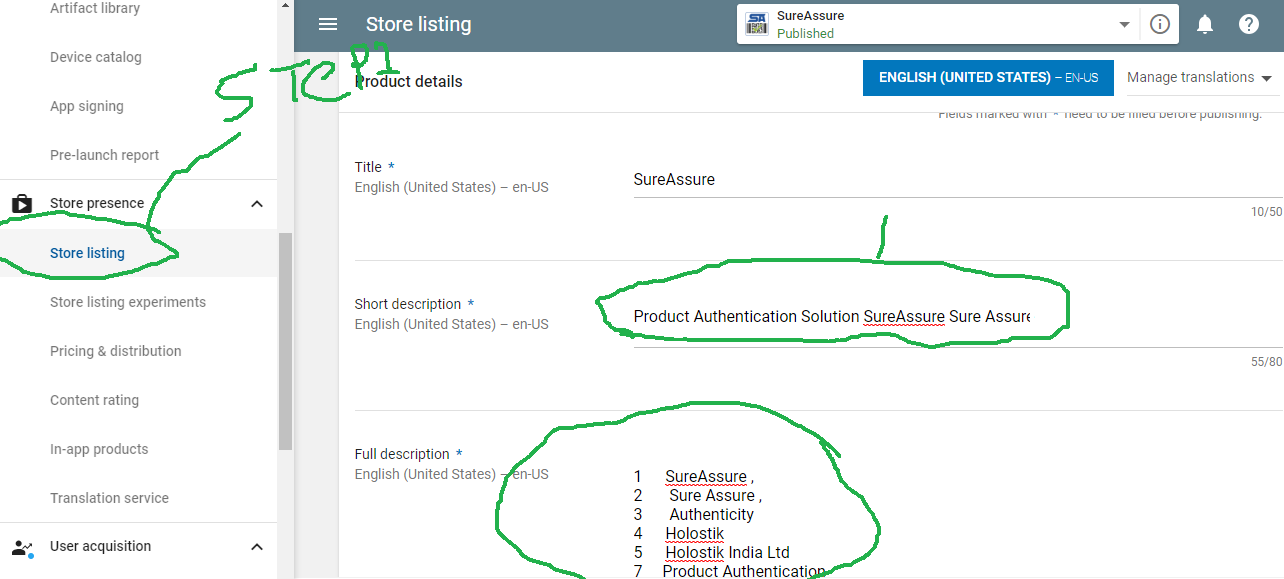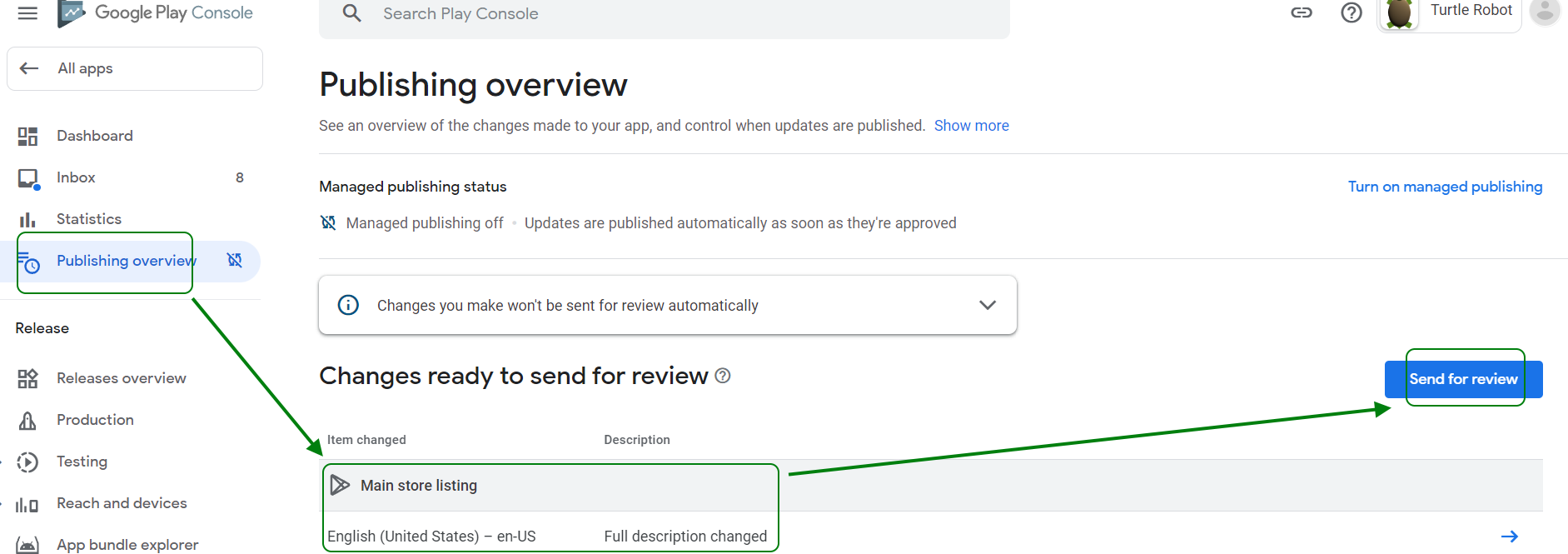I want to update the description of the app plus the screenshots on play store but the app remains the same viz same version number(I don't want to publish new app since nothing in app is changed)
Is that possible or will google ask for app to be updated as well.