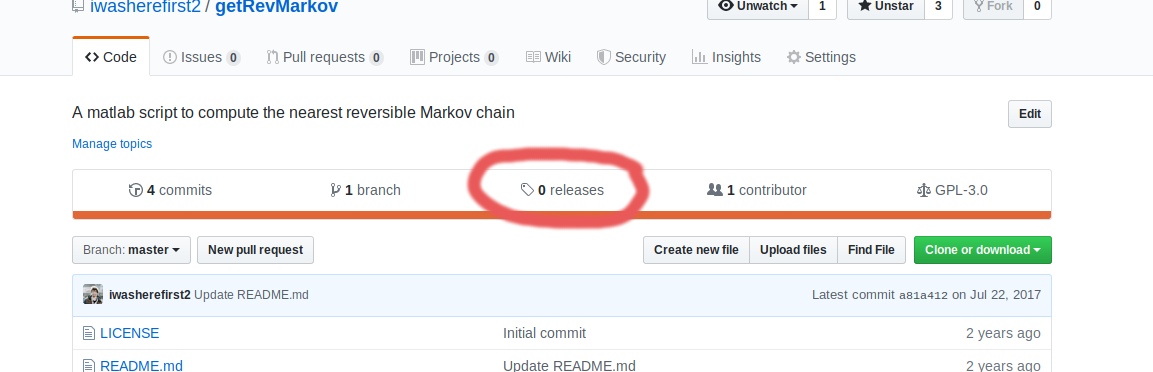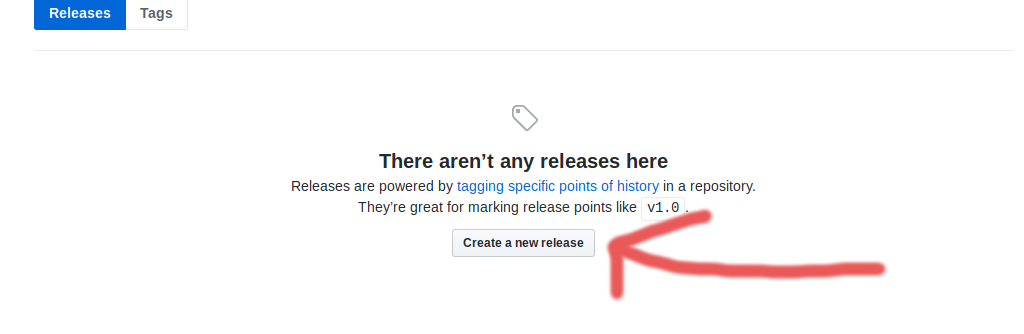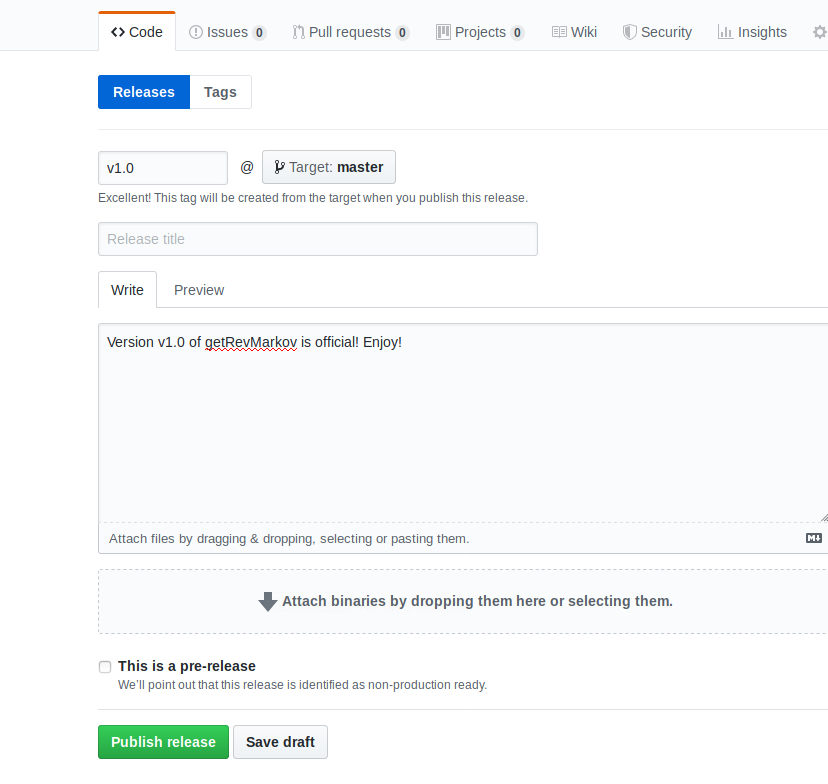Since you mentioned that you are the author of the package you should create a release if you think that your version may be used in production.
You can do this at GitHub:
Click on 0 releases
![enter image description here]()
Create a new release
![enter image description here]()
Create a release version, perhaps v1.0, add a description and push the button:
![enter image description here]()
Try to reinstall with composer. Make sure to remove the cahce first composer clear-cache and then just try composer require your/pagackge.
Sidenote:
I recommend you to read this to understand when you should name a release v1.0.1 or v1.1 or v.2.0-alpha etc. Here is a little excerpt:
- Once a versioned package has been released, the contents of that version MUST NOT be modified. Any modifications MUST be released as a
new version.
In other words, if you push something to your repository and you do not create another release. People are only able to download the latest release through composer.
6.Patch version Z (x.y.Z | x > 0) MUST be incremented if only backwards compatible bug fixes are introduced. A bug fix is defined as
an internal change that fixes incorrect behavior.
For bug fixes that are not breaking anything you may update to v1.0.1
7.Minor version Y (x.Y.z | x > 0) MUST be incremented if new, backwards compatible functionality is introduced to the public API. It
MUST be incremented if any public API functionality is marked as
deprecated. [...]
If you add new functionality that does not break the code you should call the next release v1.1.0.
8.Major version X (X.y.z | X > 0) MUST be incremented if any backwards incompatible changes are introduced to the public API.
If you do something that may breaks the code from other people, you may call the new release v2.0
9.A pre-release version MAY be denoted by appending a hyphen and a series of dot separated identifiers immediately following the patch
version. Identifiers MUST comprise only ASCII alphanumerics and hyphen
[0-9A-Za-z-].
Anything called v1.3-alpha or v1.3-christmas will be seen as a pre-release.