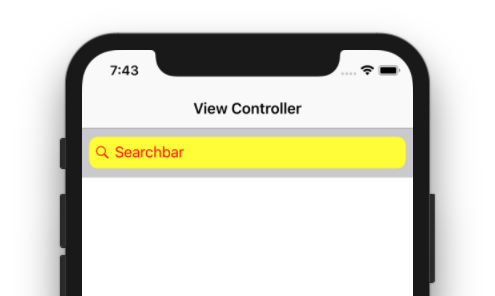Has anyone any idea or code sample on how can I change the text color of the placeholder text of a UISearchBar?
for iOS5+ use the appearance proxy
[[UILabel appearanceWhenContainedIn:[UISearchBar class], nil] setTextColor:[UIColor redColor]];
textColor property of UILabel is not marked with UI_APPEARANCE_SELECTOR as required by the documentation. See also #11839544 –
Quita Found the answer from Change UITextField's placeholder text color programmatically
// Get the instance of the UITextField of the search bar
UITextField *searchField = [searchBar valueForKey:@"_searchField"];
// Change search bar text color
searchField.textColor = [UIColor redColor];
// Change the search bar placeholder text color
[searchField setValue:[UIColor blueColor] forKeyPath:@"_placeholderLabel.textColor"];
prompt parameter?? –
Foggia First solution is OK, but if you use multiple UISearchBar, or create a lot of instances it may fail. The one solution that always work for me is to use also appearance proxy but directly on UITextField
NSDictionary *placeholderAttributes = @{
NSForegroundColorAttributeName: [UIColor darkButtonColor],
NSFontAttributeName: [UIFont fontWithName:@"HelveticaNeue" size:15],
};
NSAttributedString *attributedPlaceholder = [[NSAttributedString alloc] initWithString:self.searchBar.placeholder
attributes:placeholderAttributes];
[[UITextField appearanceWhenContainedInInstancesOfClasses:@[[UISearchBar class]]] setAttributedPlaceholder:attributedPlaceholder];
Here is a Solution for Swift:
Swift 2
var textFieldInsideSearchBar = searchBar.valueForKey("searchField") as? UITextField
textFieldInsideSearchBar?.textColor = UIColor.whiteColor()
var textFieldInsideSearchBarLabel = textFieldInsideSearchBar!.valueForKey("placeholderLabel") as? UILabel
textFieldInsideSearchBarLabel?.textColor = UIColor.whiteColor()
Swift 3
let textFieldInsideSearchBar = searchBar.value(forKey: "searchField") as? UITextField
textFieldInsideSearchBar?.textColor = UIColor.white
let textFieldInsideSearchBarLabel = textFieldInsideSearchBar!.value(forKey: "placeholderLabel") as? UILabel
textFieldInsideSearchBarLabel?.textColor = UIColor.white
prompt?! (not the placeholder) –
Foggia It is easy from iOS 13.0 onwards, You can simply use searchTextField property of a search bar to update attributed properties of the placeholder.
self.searchController.searchBar.searchTextField.attributedPlaceholder = NSAttributedString.init(string: "Search anything...", attributes: [NSAttributedString.Key.foregroundColor:UIColor.red])
One line solution
Try this and see: (I tested below code with Swift 4.1 - Xcode 9.3-beta4)
@IBOutlet weak var sbSearchBar: UISearchBar!
if let textfield = sbSearchBar.value(forKey: "searchField") as? UITextField {
textfield.backgroundColor = UIColor.yellow
textfield.attributedPlaceholder = NSAttributedString(string: textfield.placeholder ?? "", attributes: [NSAttributedStringKey.foregroundColor : UIColor.red])
textfield.textColor = UIColor.green
if let leftView = textfield.leftView as? UIImageView {
leftView.image = leftView.image?.withRenderingMode(.alwaysTemplate)
leftView.tintColor = UIColor.red
}
}
Here is result:
if let textFieldInsideSearchBar = searchBar.value(forKey: "searchField") as ? UITextField {
textFieldInsideSearchBar ? .textColor = UIColor.white
if let textFieldInsideSearchBarLabel = textFieldInsideSearchBar!.value(forKey: "placeholderLabel") as ? UILabel {
textFieldInsideSearchBarLabel ? .textColor = UIColor.white
if let clearButton = textFieldInsideSearchBar ? .value(forKey: "clearButton") as!UIButton {
clearButton.setImage(clearButton.imageView ? .image ? .withRenderingMode(.alwaysTemplate),
for : .normal)
clearButton.tintColor = UIColor.white
}
}
let glassIconView = textFieldInsideSearchBar ? .leftView as ? UIImageView
glassIconView ? .image = glassIconView ? .image ? .withRenderingMode(.alwaysTemplate)
glassIconView ? .tintColor = UIColor.white
}
Swift 5 - ios 13:
Those who are stuck let me tell you it is going to work only in viewDidLayoutSubviews not in viewDidLoad
override func viewDidLayoutSubviews() {
setupSearchBar(searchBar: YourSearchBar)
}
func setupSearchBar(searchBar : UISearchBar) {
searchBar.setPlaceholderTextColorTo(color: UIColor.white)
}
extension UISearchBar
{
func setPlaceholderTextColorTo(color: UIColor)
{
let textFieldInsideSearchBar = self.value(forKey: "searchField") as? UITextField
textFieldInsideSearchBar?.textColor = color
let textFieldInsideSearchBarLabel = textFieldInsideSearchBar!.value(forKey: "placeholderLabel") as? UILabel
textFieldInsideSearchBarLabel?.textColor = color
}
}
Happy coding :)
worked for me on IOS 13
searchBar.searchTextField.attributedPlaceholder = NSAttributedString(
string: "Search something blabla",
attributes: [.foregroundColor: UIColor.red]
)
It looks like Apple does not want us to play with the placeholder colors when it comes to UISearchBar class. So, let's create our own placeholder label!
- No subclassing.
- Works with iOS 13 SDK.
- Just one innocent workaround.
let searchBar = searchController.searchBar
// ...
// Configure `searchBar` if needed
// ...
let searchTextField: UITextField
if #available(iOS 13, *) {
searchTextField = searchBar.searchTextField
} else {
searchTextField = (searchBar.value(forKey: "searchField") as? UITextField) ?? UITextField()
}
// Since iOS 13 SDK, there is no accessor to get the placeholder label.
// This is the only workaround that might cause issued during the review.
if let systemPlaceholderLabel = searchTextField.value(forKey: "placeholderLabel") as? UILabel {
// Empty or `nil` strings cause placeholder label to be hidden by the search bar
searchBar.placeholder = " "
// Create our own placeholder label
let placeholderLabel = UILabel(frame: .zero)
placeholderLabel.text = "Search"
placeholderLabel.font = UIFont.systemFont(ofSize: 17.0, weight: .regular)
placeholderLabel.textColor = UIColor.blue.withAlphaComponent(0.5)
systemPlaceholderLabel.addSubview(placeholderLabel)
// Layout label to be a "new" placeholder
placeholderLabel.leadingAnchor.constraint(equalTo: systemPlaceholderLabel.leadingAnchor).isActive = true
placeholderLabel.topAnchor.constraint(equalTo: systemPlaceholderLabel.topAnchor).isActive = true
placeholderLabel.bottomAnchor.constraint(equalTo: systemPlaceholderLabel.bottomAnchor).isActive = true
placeholderLabel.translatesAutoresizingMaskIntoConstraints = false
placeholderLabel.setContentCompressionResistancePriority(.defaultHigh, for: .horizontal)
} else {
searchBar.placeholder = ""
}
Swift 3
UILabel.appearance(whenContainedInInstancesOf: [UISearchBar.self]).textColor = UIColor.white
iOS 13
Previous solutions may not work on iOS 13 because new searchTextField has been added, and you can set attributed string on it.
I wrapped that into category:
@interface UISearchBar (AttributtedSetter)
- (void)setThemedPlaceholder:(NSString*)localizationKey;
@end
@implementation UISearchBar (AttributtedSetter)
- (void)setThemedPlaceholder:(NSString*)localizationKey {
ThemeObject *currentTheme = [[ThemeManager standardThemeManager] currentTheme];
self.searchTextField.attributedPlaceholder = [[NSAttributedString alloc] initWithString:NSLocalizedString(localizationKey, @"") attributes:@{NSForegroundColorAttributeName : currentTheme.colorSearchBarText}];
}
@end
attributedPlaceholder multiple times with no luck. It accepts the string contents, but does not change the text color. The search bar is inside a navigation item. –
Tabulate iOS 13
Use a custom search bar subclass.
This also works when part of a UISearchController inside a UINavigationItem (with hidesSearchBarWhenScrolling = true).
We want to apply our changes immediately after UIAppearance proxies are being applied since those are the most likely root cause:
class MySearchBar : UISearchBar {
// Appearance proxies are applied when a view is added to a view hierarchy, so apply your tweaks after that:
override func didMoveToSuperview() {
super.didMoveToSuperview() // important! - system colors will not apply correctly on ios 11-12 without this
let placeholderColor = UIColor.white.withAlphaComponent(0.75)
let placeholderAttributes = [NSAttributedString.Key.foregroundColor : placeholderColor]
let attributedPlaceholder = NSAttributedString(string: "My custom placeholder", attributes: placeholderAttributes)
self.searchTextField.attributedPlaceholder = attributedPlaceholder
// Make the magnifying glass the same color
(self.searchTextField.leftView as? UIImageView)?.tintColor = placeholderColor
}
}
// Override `searchBar` as per the documentation
private class MySearchController : UISearchController {
private lazy var customSearchBar = MySearchBar()
override var searchBar: UISearchBar { customSearchBar }
}
That took quite some time to get working properly...
Try this:
[self.searchBar setValue:[UIColor whatever] forKeyPath:@"_searchField._placeholderLabel.textColor"];
You can also set this in storyboard, select search bar, add entry under User Defined Runtime Attributes:
_searchField._placeholderLabel.textColor
of type Color and select the color you need.
After surveyed a couple of answers, I come out this, hope its help
for (UIView *subview in searchBar.subviews) {
for (UIView *sv in subview.subviews) {
if ([NSStringFromClass([sv class]) isEqualToString:@"UISearchBarTextField"]) {
if ([sv respondsToSelector:@selector(setAttributedPlaceholder:)]) {
((UITextField *)sv).attributedPlaceholder = [[NSAttributedString alloc] initWithString:searchBar.placeholder attributes:@{NSForegroundColorAttributeName: [UIColor whiteColor]}];
}
break;
}
}
}
This solution works on Xcode 8.2.1. with Swift 3.0. :
extension UISearchBar
{
func setPlaceholderTextColorTo(color: UIColor)
{
let textFieldInsideSearchBar = self.value(forKey: "searchField") as? UITextField
textFieldInsideSearchBar?.textColor = color
let textFieldInsideSearchBarLabel = textFieldInsideSearchBar!.value(forKey: "placeholderLabel") as? UILabel
textFieldInsideSearchBarLabel?.textColor = color
}
}
Usage example:
searchController.searchBar.setPlaceholderTextColorTo(color: mainColor)
This is an old question, but for anyone stumbling on it nowadays, you can change the search icon on iOS 8.x - 10.3 using the following:
[_searchBar setImage:[UIImage imageNamed:@"your-image-name"] forSearchBarIcon:UISearchBarIconSearch state:UIControlStateNormal];
Regarding the placeholder text color, you may check my other answer, which uses a Category, here: UISearchBar change placeholder color
Try this:
UITextField *searchField = [searchbar valueForKey:@"_searchField"];
field.textColor = [UIColor redColor]; //You can put any color here.
© 2022 - 2024 — McMap. All rights reserved.