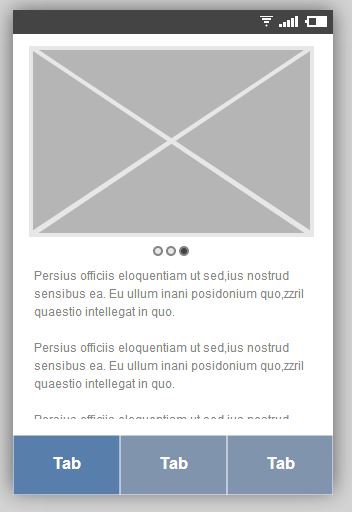I'm trying to make an app that has a ViewPager in a Fragment that is part of a TabHost. Everything works out fine. I have my tabbar, I can switch tabs. When I switch to the tab with the ViewPager, all is shown correctly.
However, as soon as I leave this tab with the ViewPager and return this tab, my content is not shown. If I scroll to the side twice I do see my next image and if I go back two times I also see the images are loaded (probably the offscreenloaded).
See that my TabFragment is being reinstantiated when I return to it but the fragments in the ViewPager aren't.
@Override
public void onActivityCreated(Bundle savedInstanceState) {
mProjectText = (TextView) getView().findViewById(R.id.projectText);
mProjectText.setText(mActiveProject.getInspirationText());
mAdapter = new AlbumAdapter(getFragmentManager(), mActiveProject.getInspiration());
mPager = (ViewPager)getView().findViewById(R.id.pager);
mPager.setAdapter(mAdapter);
super.onActivityCreated(savedInstanceState);
}
public class AlbumAdapter extends FragmentStatePagerAdapter {
private ArrayList<ProjectContent> mItems;
public AlbumAdapter(FragmentManager fm, ArrayList<ProjectContent> items) {
super(fm);
this.mItems = items;
}
@Override
public Fragment getItem(int position) {
return AlbumContentFragment.newInstance(mItems.get(position));
}
@Override
public int getCount() {
return mItems.size();
}
@Override
public int getItemPosition(Object object) {
return POSITION_NONE;
}}