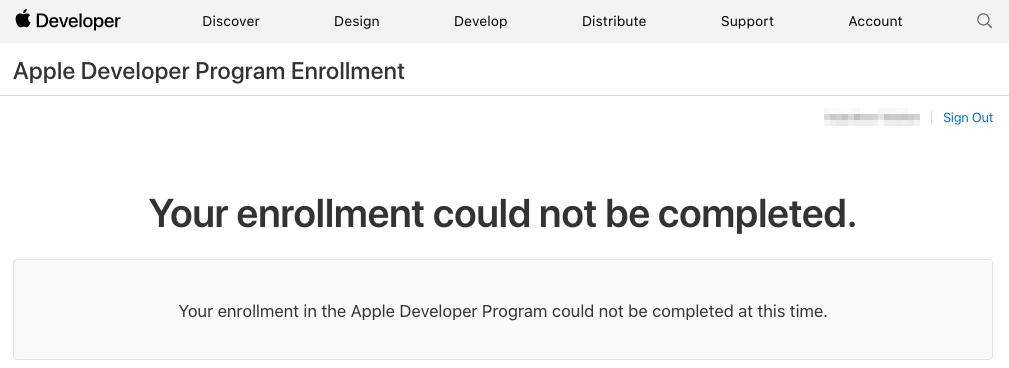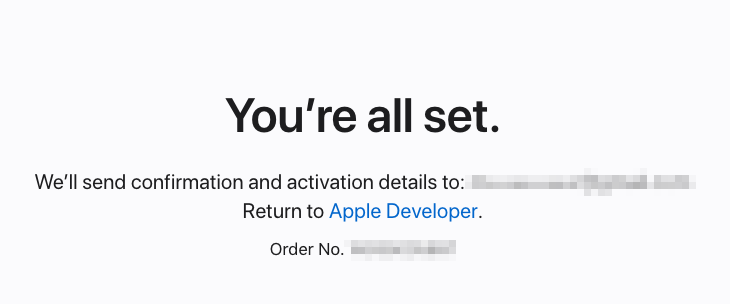I managed to get past this error and successfully enroll. I hope that the following will help out you and those who follow.
First, I deleted my credit card details from my iCloud account. To do this on a Mac, go to Apple Menu > System Preferences, then select iCloud. Press the Account Details button, select the Payment tab, press the Details... button next to the credit card entry (enter your Apple ID and administrator passwords as requested), then under Payment method select None and press the Save button.
Next, I went back to Apple's Developer website and attempted to re-enroll. I was very pleased to see the same error message as before:
![enter image description here]()
Seeing the same error message is helpful. It indicates that Apple do not give a specific issue even when the credit card details are completely missing.
Next, I re-added identical credit card information to my iCloud account. To do this on a Mac, go to Apple Menu > System Preferences, then select iCloud. Press the Account Details button, select the Payment tab, press the Details... button next to the credit card entry (enter your Apple ID and administrator passwords as requested), then enter your credit card details and press the Save button.
Attempting to enroll again allowed me past the "Your enrollment could not be completed" error message. I then had to deal with my bank blocking the credit card transaction, but that was just a simple phone call to authorize the transaction. Once authorized, I was very pleased to see:
![enter image description here]()
I hope this is helpful. I do strongly feel that Apple could improve the error messages they offer in this scenario.