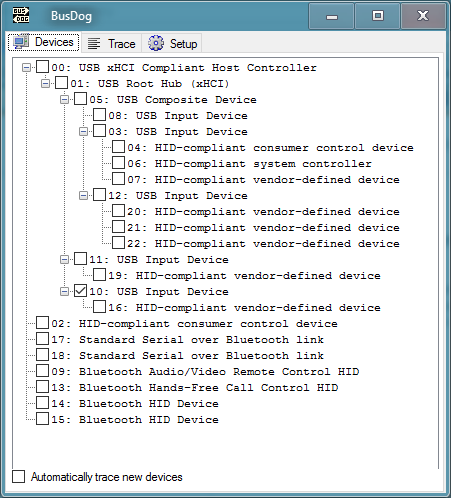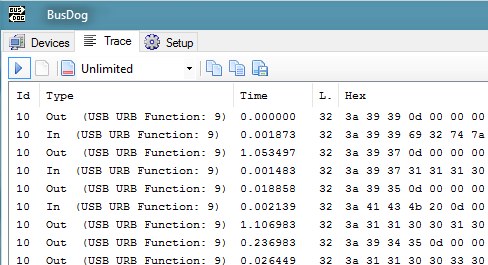From time to time, I need to dump USB traffic under Windows, mostly to support hardware under Linux, so my primary goal is to produce dump files for protocol analysis.
For USB traffic, it seems that SniffUsb is the clear winner... It works under Windows XP (but not later) and has a much nicer GUI than earlier versions. It produces huge dump files, but everything is there.
However, my device is in fact a USB serial device, so I turned to Portmon which can sniff serial port traffic without the USB overhead.