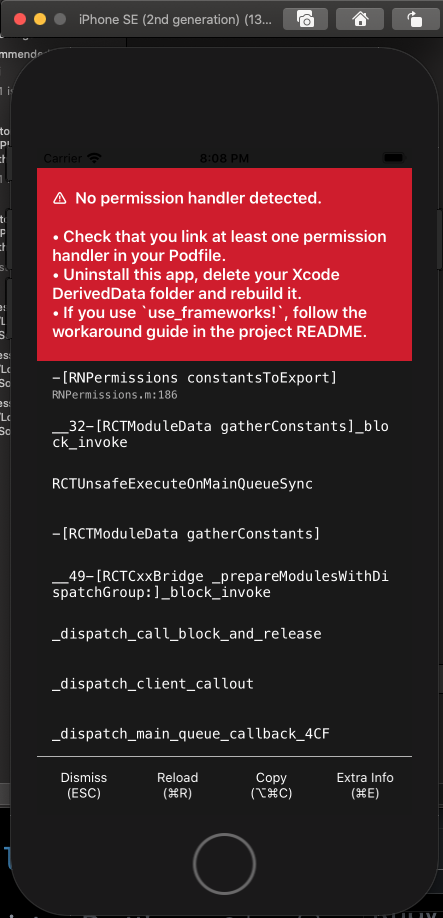I am coding a simple react native app and am getting a console error when I run the app. It says that there is no permission handler detected and tells me to go through some steps. But I do not know how to do these steps, and if they don't work, I don't know how to solve the problem.
Here is the error:
Here is the podfile:
platform :ios, '9.0'
require_relative '../node_modules/@react-native-community/cli-platform-ios/native_modules'
def add_flipper_pods!(versions = {})
versions['Flipper'] ||= '~> 0.33.1'
versions['DoubleConversion'] ||= '1.1.7'
versions['Flipper-Folly'] ||= '~> 2.1'
versions['Flipper-Glog'] ||= '0.3.6'
versions['Flipper-PeerTalk'] ||= '~> 0.0.4'
versions['Flipper-RSocket'] ||= '~> 1.0'
pod 'FlipperKit', versions['Flipper'], :configuration => 'Debug'
pod 'FlipperKit/FlipperKitLayoutPlugin', versions['Flipper'], :configuration => 'Debug'
pod 'FlipperKit/SKIOSNetworkPlugin', versions['Flipper'], :configuration => 'Debug'
pod 'FlipperKit/FlipperKitUserDefaultsPlugin', versions['Flipper'], :configuration => 'Debug'
pod 'FlipperKit/FlipperKitReactPlugin', versions['Flipper'], :configuration => 'Debug'
# List all transitive dependencies for FlipperKit pods
# to avoid them being linked in Release builds
pod 'Flipper', versions['Flipper'], :configuration => 'Debug'
pod 'Flipper-DoubleConversion', versions['DoubleConversion'], :configuration => 'Debug'
pod 'Flipper-Folly', versions['Flipper-Folly'], :configuration => 'Debug'
pod 'Flipper-Glog', versions['Flipper-Glog'], :configuration => 'Debug'
pod 'Flipper-PeerTalk', versions['Flipper-PeerTalk'], :configuration => 'Debug'
pod 'Flipper-RSocket', versions['Flipper-RSocket'], :configuration => 'Debug'
pod 'FlipperKit/Core', versions['Flipper'], :configuration => 'Debug'
pod 'FlipperKit/CppBridge', versions['Flipper'], :configuration => 'Debug'
pod 'FlipperKit/FBCxxFollyDynamicConvert', versions['Flipper'], :configuration => 'Debug'
pod 'FlipperKit/FBDefines', versions['Flipper'], :configuration => 'Debug'
pod 'FlipperKit/FKPortForwarding', versions['Flipper'], :configuration => 'Debug'
pod 'FlipperKit/FlipperKitHighlightOverlay', versions['Flipper'], :configuration => 'Debug'
pod 'FlipperKit/FlipperKitLayoutTextSearchable', versions['Flipper'], :configuration => 'Debug'
pod 'FlipperKit/FlipperKitNetworkPlugin', versions['Flipper'], :configuration => 'Debug'
end
# Post Install processing for Flipper
def flipper_post_install(installer)
installer.pods_project.targets.each do |target|
if target.name == 'YogaKit'
target.build_configurations.each do |config|
config.build_settings['SWIFT_VERSION'] = '4.1'
end
end
end
end
target 'LocalMainStreet' do
# Pods for LocalMainStreet
pod 'FBLazyVector', :path => "../node_modules/react-native/Libraries/FBLazyVector"
pod 'FBReactNativeSpec', :path => "../node_modules/react-native/Libraries/FBReactNativeSpec"
pod 'RCTRequired', :path => "../node_modules/react-native/Libraries/RCTRequired"
pod 'RCTTypeSafety', :path => "../node_modules/react-native/Libraries/TypeSafety"
pod 'React', :path => '../node_modules/react-native/'
pod 'React-Core', :path => '../node_modules/react-native/'
pod 'React-CoreModules', :path => '../node_modules/react-native/React/CoreModules'
pod 'React-Core/DevSupport', :path => '../node_modules/react-native/'
pod 'React-RCTActionSheet', :path => '../node_modules/react-native/Libraries/ActionSheetIOS'
pod 'React-RCTAnimation', :path => '../node_modules/react-native/Libraries/NativeAnimation'
pod 'React-RCTBlob', :path => '../node_modules/react-native/Libraries/Blob'
pod 'React-RCTImage', :path => '../node_modules/react-native/Libraries/Image'
pod 'React-RCTLinking', :path => '../node_modules/react-native/Libraries/LinkingIOS'
pod 'React-RCTNetwork', :path => '../node_modules/react-native/Libraries/Network'
pod 'React-RCTSettings', :path => '../node_modules/react-native/Libraries/Settings'
pod 'React-RCTText', :path => '../node_modules/react-native/Libraries/Text'
pod 'React-RCTVibration', :path => '../node_modules/react-native/Libraries/Vibration'
pod 'React-Core/RCTWebSocket', :path => '../node_modules/react-native/'
pod 'React-cxxreact', :path => '../node_modules/react-native/ReactCommon/cxxreact'
pod 'React-jsi', :path => '../node_modules/react-native/ReactCommon/jsi'
pod 'React-jsiexecutor', :path => '../node_modules/react-native/ReactCommon/jsiexecutor'
pod 'React-jsinspector', :path => '../node_modules/react-native/ReactCommon/jsinspector'
pod 'ReactCommon/callinvoker', :path => "../node_modules/react-native/ReactCommon"
pod 'ReactCommon/turbomodule/core', :path => "../node_modules/react-native/ReactCommon"
pod 'Yoga', :path => '../node_modules/react-native/ReactCommon/yoga', :modular_headers => true
pod 'DoubleConversion', :podspec => '../node_modules/react-native/third-party-podspecs/DoubleConversion.podspec'
pod 'glog', :podspec => '../node_modules/react-native/third-party-podspecs/glog.podspec'
pod 'Folly', :podspec => '../node_modules/react-native/third-party-podspecs/Folly.podspec'
pod 'RNGestureHandler', :path => '../node_modules/react-native-gesture-handler'
target 'LocalMainStreetTests' do
inherit! :complete
# Pods for testing
end
use_native_modules!
# Enables Flipper.
#
# Note that if you have use_frameworks! enabled, Flipper will not work and
# you should disable these next few lines.
add_flipper_pods!
post_install do |installer|
flipper_post_install(installer)
end
end
target 'LocalMainStreet-tvOS' do
# Pods for LocalMainStreet-tvOS
target 'LocalMainStreet-tvOSTests' do
inherit! :search_paths
# Pods for testing
end
end
Please help. Thanks.