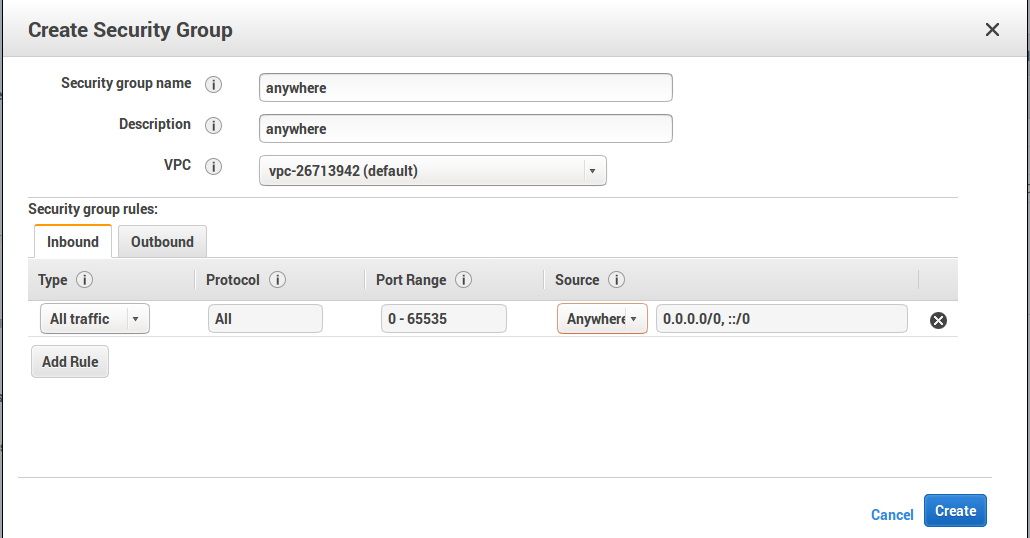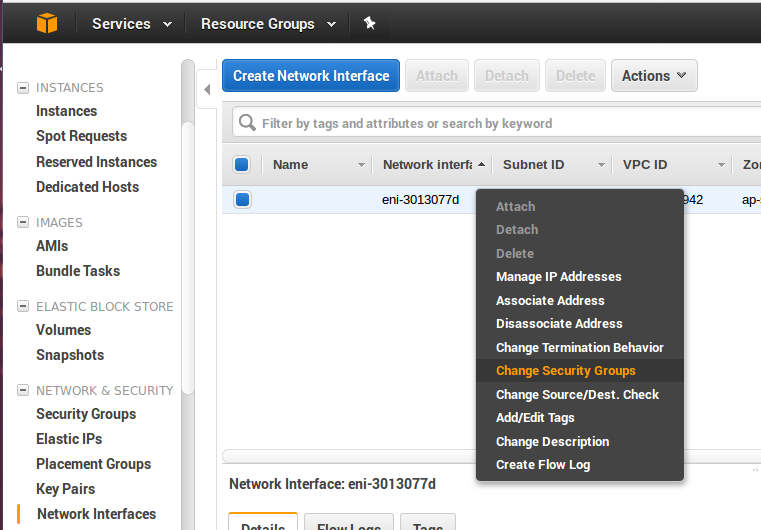I am new to Amazon EC2. The application is working fine on the Amazon EC2 Windows Server. But when i am trying to access the same through the public ip, it is not accessible. I have seen the inbound configurations and the ports(HTTP,HTTPS,SSH) are enabled.
I am unable to access the application through public ip.
http:ec2-XX-XX-XXX-XX.us-west-2.compute.amazonaws.com
is accessible when inside the EC2 region, however
XX.XX.XXX.XX:8080/myapp
is not accessible.
XX.XX.XXX.XX is the public ip.
Yess.. This is VPC..!!!