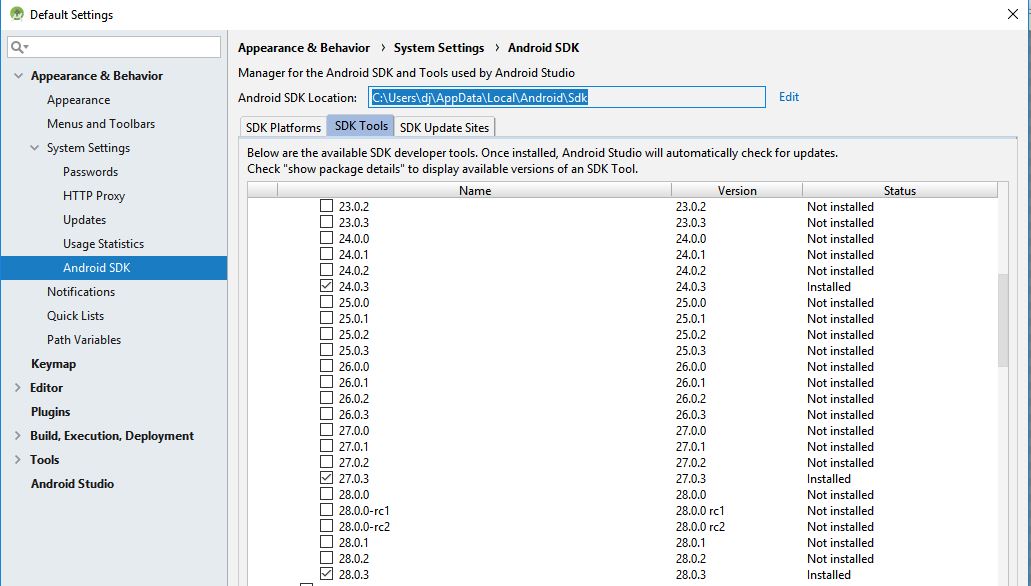Following the Sign Your App Manually guide,
You can sign your app from the command line using standard tools from the Android SDK and the JDK
I should have apksigner somewhere to run
$ apksigner sign --ks my-release-key.jks my-app.apk
Where is this executable supposed to be? The documentation never specifies where I'm supposed to get the tool on the Signing guide or the apksigner doc.
I don't recall having this problem last time I manually signed an app. I've searched all the directories I can think of with no luck (including subdirectories):
- AppData\Local\Android\sdk
- Program Files\Android\Android Studio
- Program Files\Java\jdk1.8.0_91
Googling for 'apksigner' just seems to turn up a number of unofficial apk signing tools but no official download. What am I missing?
Running Android Studio 2.2, Build Tools 24.0.2, JDK 1.8
Thanks
ANSWERED: Updating to to 24.0.3 solves it. Thanks to Alex Klyubin, please upvote his answer. For some reason Build Tools 24.0.2 simply does not have apksigner.
Build Tools, Revision 24.0.3 (September 2016)
- Added apksigner, an APK signing tool to replace jarsigner ...