I'm trying to create a basic logger that will be colored without external packages,
# these have to be the first functions so I can use it in the logger settings
def create_log_name(log_path="{}/log", filename="zeus-log-{}.log"):
if not os.path.exists(log_path.format(os.getcwd())):
os.mkdir(log_path.format(os.getcwd()))
find_file_amount = len(os.listdir(log_path.format(os.getcwd())))
full_log_path = "{}/{}".format(log_path.format(os.getcwd()), filename.format(find_file_amount + 1))
return full_log_path
def set_color_value(levelname):
log_set = {
"INFO": "\033[92m{}\033[0m",
"WARNING": "\033[93m{}\033[0m",
"DEBUG": "\033[94m{}\033[0m",
"ERROR": "\033[91m{}\033[0m",
"CRITICAL": "\033[91m{}\033[0m"
}
return log_set[levelname].format(levelname)
logger = logging.getLogger("zeus-log")
logger.setLevel(logging.DEBUG)
file_handler = logging.FileHandler(
filename=create_log_name(), mode="a+"
)
file_handler.setLevel(logging.DEBUG)
console_handler = logging.StreamHandler()
console_handler.setLevel(logging.DEBUG)
file_format = logging.Formatter(
'%(asctime)s;%(name)s;%(levelname)s;%(message)s'
)
console_format = logging.Formatter(
"[%(asctime)s {}] %(message)s".format(set_color_value()), "%H:%M:%S"
)
file_handler.setFormatter(file_format)
console_handler.setFormatter(console_format)
logger.addHandler(console_handler)
logger.addHandler(file_handler)
So as of right now, all I need to do is get the current log level that will be set in the logging.Formatter and send it to my little function:
console_format = logging.Formatter(
"[%(asctime)s {}] %(message)s".format(set_color_value()), "%H:%M:%S"
)
Is it possible to get the current log level from the logging package?
For example, lets say I pass logger.INFO("test") I need a way to get that INFO part in as a string, from there, set_color_value("INFO") should return:

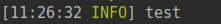
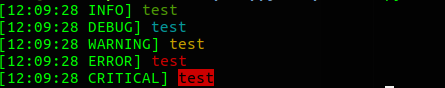
logging.Formatterwith ColorFormatter subclass that has format method ``` COLOR_MAP = { DEBUG : 'white', <...> ERROR : 'red', } def format(self, record): msg = logging.Formatter.format(self, record) # Now set color based on our level, if mapped. Else leave as is if record.levelno in ColorFormatter.COLOR_MAP: msg = termcolor.colored(msg, ColorFormatter.COLOR_MAP[record.levelno]) return msg ``` – Inversely