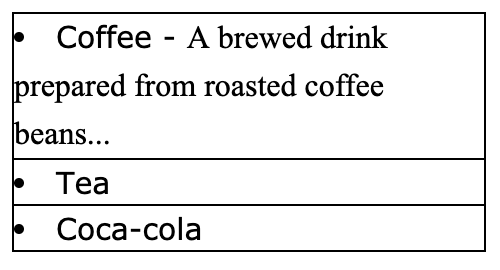I have a really simple set up:
<div class="container">
<ul>
<li>Item one</li>
<li>Item two</li>
</ul>
</div>
I had assumed that all contents and the bullets of the UL would be within the div, but currently this is not the case.
The bullet points for the UL appear outside of the div and effectively disappear when overflow is hidden.
To me this is somewhat broken and cross browser compatible, and I've scanned the HTML spec but couldn't find anything saying this should happen.
Is there a CSS fix for it or other layout fix?