I have a table with the following data
PKey Start End Type
==== ===== === ====
01 01/01/2010 14/01/2010 S
02 15/01/2010 31/01/2010 S
03 05/01/2010 06/01/2010 A
And want to get the following results
PKey Start End Type
==== ===== === ====
01 01/01/2010 14/01/2010 S
03 05/01/2010 06/01/2010 A
Any ideas on where to start? A lot of the reading I've done suggests I need to create entries and for each day and join on matching days, is this the only way?

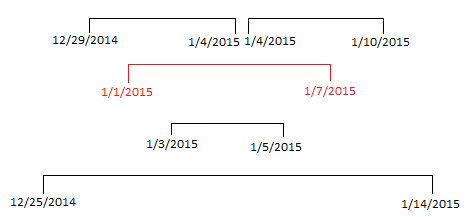
01does not overlap02. Why would you want to get rid of02? – Absorptance