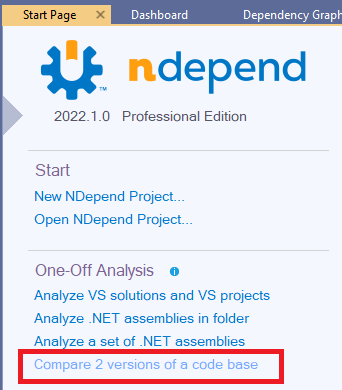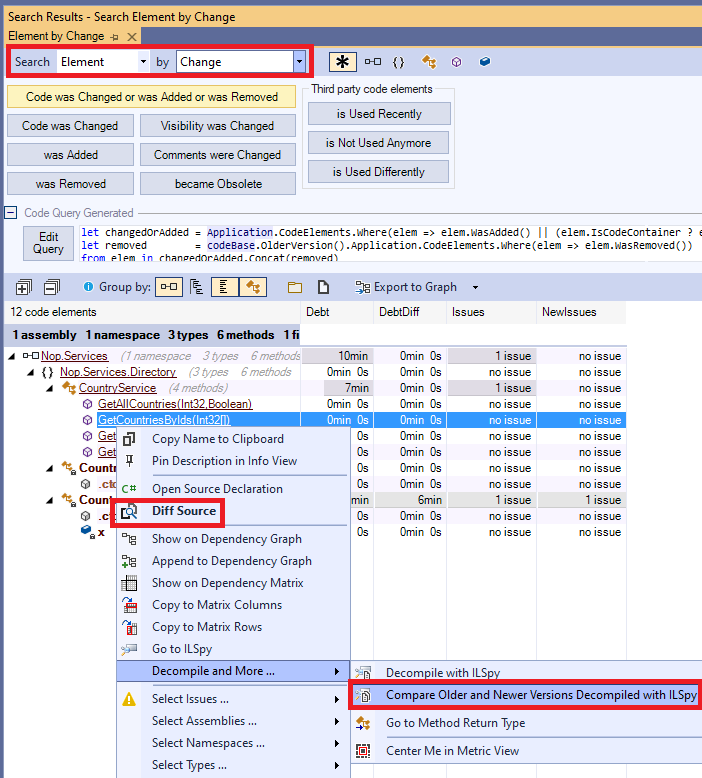I just had to compare two revisions of the same DLL, which had the same version (I needed to implement a small hotfix, and deploy the DLL in production, but I wanted to make sure that no other changes leaked into code). Ideally, I would want the Assemby Diff add-in to show me the difference, but it does not work (it thinks that I'm comparing a DLL to itself). So this is what I did:
- Created two folders to hold disassembled source files.
- Used the Reflector's Export option (from context menu) to generate source files from each DLL in the folders created in previous step.
- Used the free DiffMerge tool to compare two directories; the tools showed me the modified files and the difference.
It's a bit kludgy, but seems to work. I wish the Assembly Diff add-in worked, though.
UPDATE: The latest version of the Assembly Diff add-in is supposed to fix the issue of comparing two versions of the same assembly. Give it a try.