I have a pdf file that I am putting on a website for a client. It is located here... http://www.optiphysicaltherapy.com/dev/wp-content/uploads/2014/02/OPTI_NewPatientForms.pdf
The title should be OPTI New Patient Forms but if you look at the tab in the browser and the name at the top of the browser window it says "Coury And..."
Where can I go to change this?
The website is using Wordpress 3.8.1 and I am not sure if it is in Wordpress or in the actual pdf file.
Thank you,
Matt

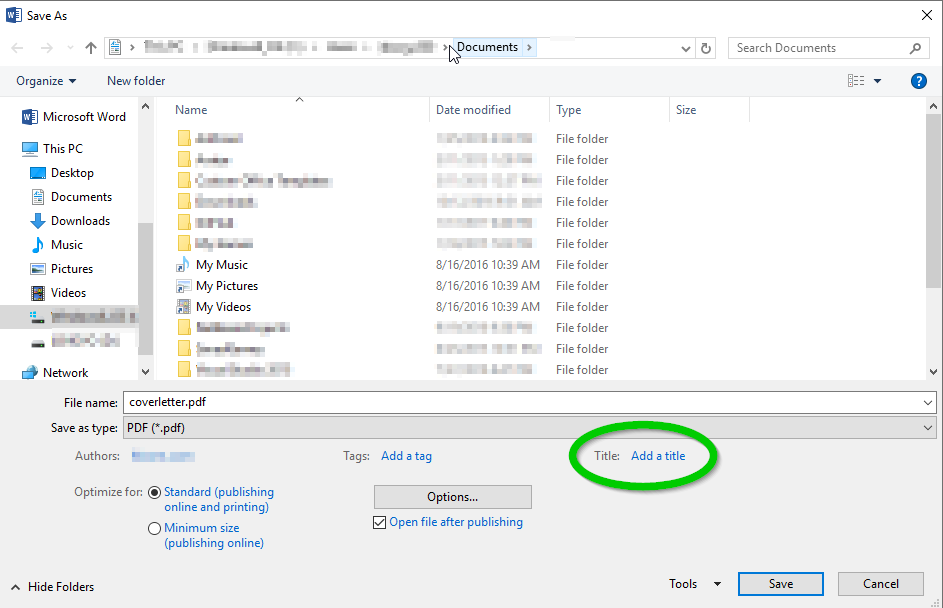
URLfor me... – Carilyn