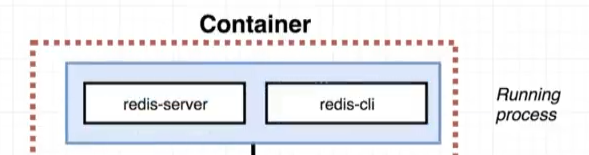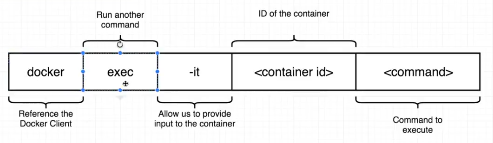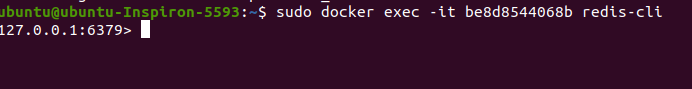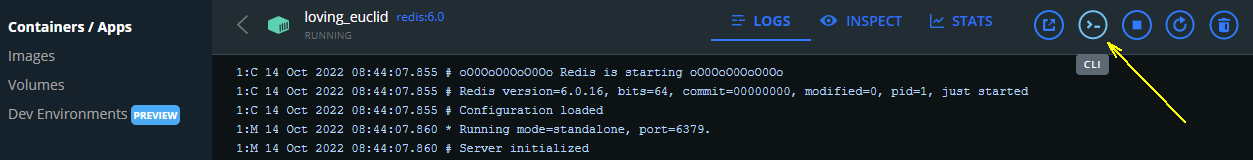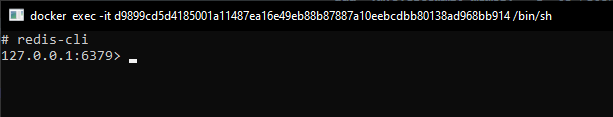I have Redis running inside of a docker container.
docker run --rm -d --name "my_redis" redis
I'd like to access it via CLI:
If I run docker exec -it my_redis redis-cli the console becomes unresponsive until I leave the container (Ctrl + P, Ctrl + Q)
C:\Users\Andrzej>docker exec -it my_redis redis-cli
// nothing here until I go Ctrl + P, Ctrl + Q
exec attach failed: error on attach stdin: read escape sequence
C:\Users\Andrzej>
If I run docker exec -it my_redis sh and then run redis-cli from inside of the container it works.
C:\Users\Andrzej>docker exec -it my_redis sh
# redis-cli
127.0.0.1:6379> set hello world
OK
127.0.0.1:6379> get hello
"world"
127.0.0.1:6379>
My OS is Windows 10.
Is there any way to fix docker exec -it my_redis redis-cli behavior?
UPDATE
When the console gets unresponsive and I click "arrow up" key exactly 11 times I get the Redis cli. This is 100% reproducible. What kind of voodoo magic is that?