I am trying to add logging to an application running on mobile device with Windows Mobile 6.1. � .NET Compact framework 3.5. using NLog.
I have the appropriate version of the NLog distribution installed.
However no log files are being created.
Here is my NLog.config file:
<?xml version="1.0" encoding="utf-8"?>
<nlog xmlns="http://www.nlog-project.org/schemas/NLog.xsd" xmlns:xsi="http://www.w3.org/2001/XMLSchema-instance">
<targets>
<target name="logfile" xsi:type="File" fileName=".\Neolant.ASRM.Terminal.log" layout="${longdate}|${level}|${message}|${exception}" autoFlush="true"/>
</targets>
<rules>
<logger name="*" minlevel="Info" writeTo="logfile" />
</rules>
</nlog>
And here is the test code I was using:
public static void Main()
{
try
{
AppDomain.CurrentDomain.UnhandledException += CurrentDomainOnUnhandledException;
var logger = NLog.LogManager.GetLogger("UpperLevel");
logger.Info("test test test.");
try
{
throw new Exception("Unexpected!");
}
catch (Exception e)
{
var logger = NLog.LogManager.GetLogger("UpperLevel");
logger.WarnException("An exception occured.", e);
}
throw new Exception("Suddenly!");
}
finally
{
NLog.LogManager.Flush();
}
}
private static void CurrentDomainOnUnhandledException(object sender, UnhandledExceptionEventArgs unhandledExceptionEventArgs)
{
var logger = NLog.LogManager.GetLogger("UpperLevel");
logger.FatalException("Application closed due to exception.", unhandledExceptionEventArgs.ExceptionObject as Exception);
NLog.LogManager.Flush();
}


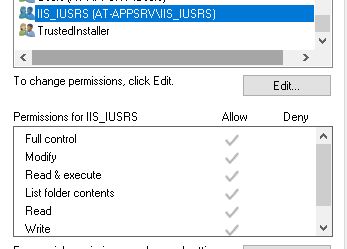
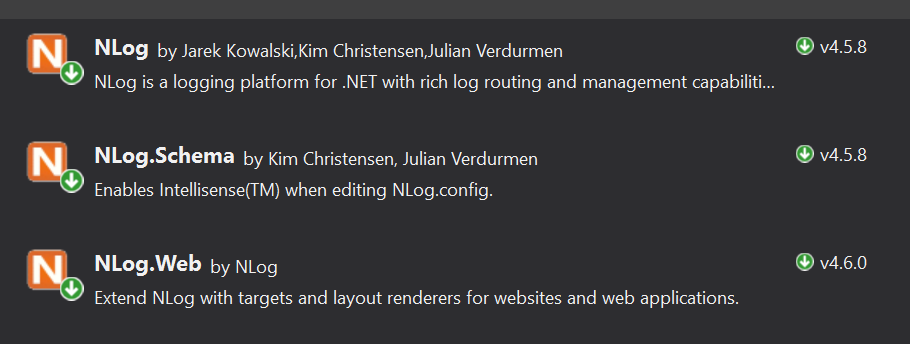
fileName="Neolant.ASRM.Terminal.log"without `.\` ? The Nlog.Config is in the app directory? Additionally you can turn on the Nlog's internal logging to get additional info about your problem. – Ichthyoid