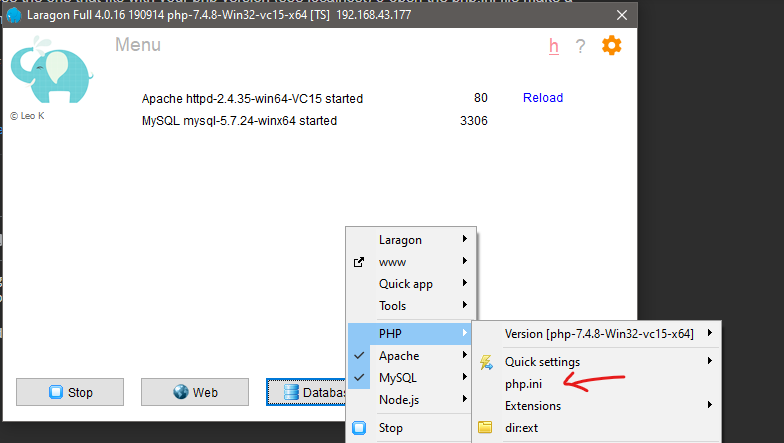I am trying to import a large .sql data file using phpMyAdmin in XAMPP. However this is taking a lot of time and I keep getting:
Fatal error: Maximum execution time of 300 seconds exceeded in C:\xampp\phpMyAdmin\libraries\dbi\DBIMysqli.class.php on line 285
And the file is about 1.2 million lines long.
The file is about 30MB big, so it is not that big. I don't really understand why it is taking so long.
;;;;;;;;;;;;;;;;;;;
; Resource Limits ;
;;;;;;;;;;;;;;;;;;;
; Maximum execution time of each script, in seconds
; http://php.net/max-execution-time
; Note: This directive is hardcoded to 0 for the CLI SAPI
max_execution_time=30000
; Maximum amount of time each script may spend parsing request data. It's a good
; idea to limit this time on productions servers in order to eliminate unexpectedly
; long running scripts.
; Note: This directive is hardcoded to -1 for the CLI SAPI
; Default Value: -1 (Unlimited)
; Development Value: 60 (60 seconds)
; Production Value: 60 (60 seconds)
; http://php.net/max-input-time
max_input_time=60
; Maximum input variable nesting level
; http://php.net/max-input-nesting-level
;max_input_nesting_level = 64
; How many GET/POST/COOKIE input variables may be accepted
; max_input_vars = 1000
; Maximum amount of memory a script may consume (128MB)
; http://php.net/memory-limit
memory_limit=200M
The is the config file for php.ini in xampp, for some reason i still get
Fatal error: Maximum execution time of 300 seconds exceeded in C:\xampp\phpMyAdmin\libraries\dbi\DBIMysqli.class.php on line 285.