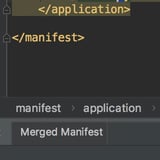I have a library module with a huge manifest. Also i have a application module with a huge manifest very similar to my library manifest but with package name changes. Now i want to see the resulting mixed manifest of Manifest Merger process.
How can i see it?