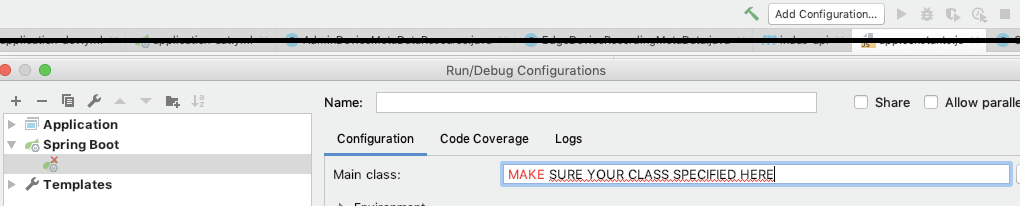I'm currently following John Thompson's Spring Framework Beginner to Guru course. I follow his step by step procedures on creating multi module maven project for spring pet clinic on spring boot. When I clicked package on my root module it says repackaged failed, unable to find main class.
<build>
<plugins>
<plugin>
<groupId>org.springframework.boot</groupId>
<artifactId>spring-boot-maven-plugin</artifactId>
<executions>
<execution>
<goals>
<goal>repackage</goal>
</goals>
<configuration>
<skip>true</skip>
</configuration>
</execution>
</executions>
</plugin>
</plugins>
</build>
[ERROR] Failed to execute goal org.springframework.boot:spring-boot-maven-plugin:2.1.6.RELEASE:repackage (repackage) on project pet-clinic-data: Execution repackage of goal org.springframework.boot:spring-boot-maven-plugin:2.1.6.RELEASE:repackage failed: Unable to find main class -> [Help 1]