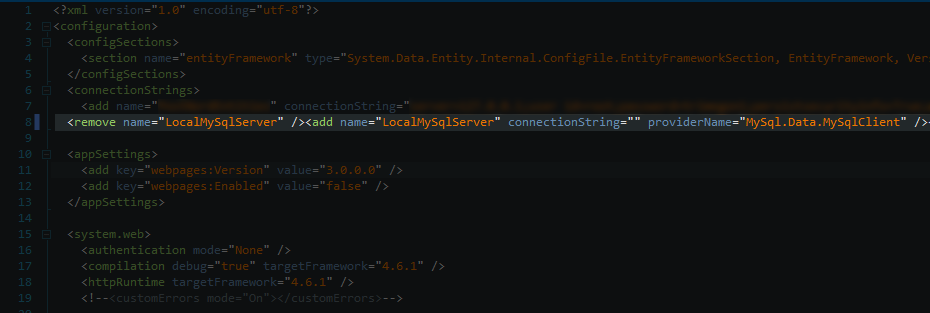Having problems deploying a website to an windows 2008 r2 server running IIS7. I have previously deployed another site to this server. The web deploy is connecting and copying my files to server but I see the following error(s).
1 The 'Connection String' argument cannot be null or empty
2 Web deployment task failed.((20/07/2012 14:19:16) An error occurred when the request was processed on the remote computer.)
(20/07/2012 14:19:16) An error occurred when the request was processed on the remote computer. Could not find a part of the path 'C:\Users\Me\Documents\Visual Studio 2010\Projects\MySite\MySiteClient\obj\Release\AutoScripts\EFDbContext-Deployment_SchemaOnly.sql'. 0 0 MySiteClient
I have verified that the path exists on my local machine.
I have tried publish with out web.config transforms and with using the xdt:transform functions to set the remote server strings.
I have also explicitly set the connection strings for both destination and source database in the Package/Publish SQL tab and am at a loss as to what the problem is.
Any ideas?