So the issue is pretty simple:
- clicking on circle and moving the line
[
- Desired output
[
Now I'm trying to execute the exact thing with Cypress with the following code (will show all veriations):
cy.get("my element")
.tigger("mouseover")
.trigger("mousedown", { which: 1})
.trigger("mousemove", {pageX: 100,pageY: 100,which: 1})
.trigger("mouseup", { force: true });
And I tried so many variations of this code:
like adding movmentX, movmentY and clientX, clientY to the "mousemove" trigger
And also button: 0 and force: true to the "mousedown" trigger
And nothing worked
It is a simple press with left key of the mouse moving it to the wanted position and losing the mouse press.
It is like drag and drop BUT not exactly because it stays in the same HTML element
What am I missing here?
Node version: 16.13.0 OS: macOS M1
Website : https://geoman.io/geojson-editor

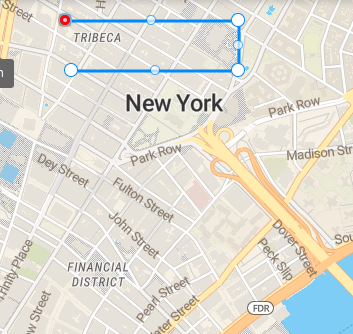
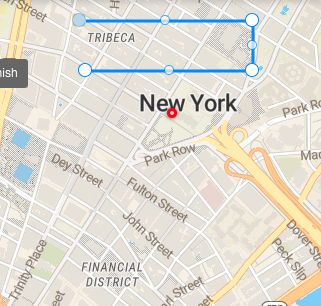
.trigger("mouseover")but I doubt that this causes the error – Reese