So I'm new to ROR and Heroku and need a little help. I've created an app and have deployed it; however, I'd like to clear out the database associated with it. Meaning I'd like to clear any users (and their attached data) that have been created thus far.
I've basically created several phony accounts to test out whether the database on the production site works, but now i'd like to clear this out, and start with a fresh database.
Is this possible without deleting the database entirely?
Any help would be sincerely appreciated. Thank you very much for your time!

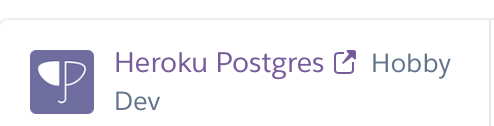
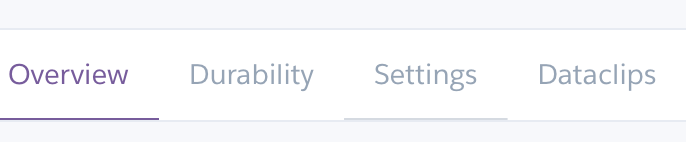
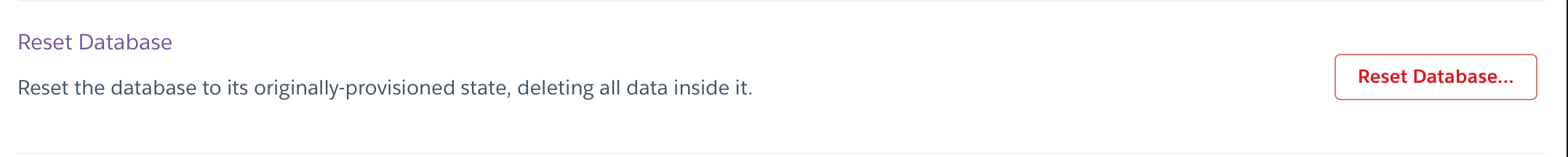
heroku run, so:heroku run rake db:reset– Hame