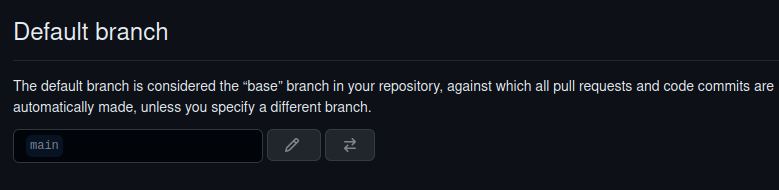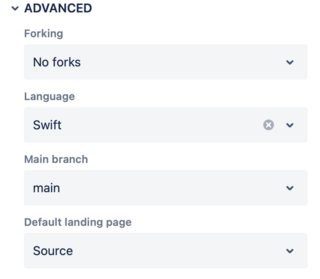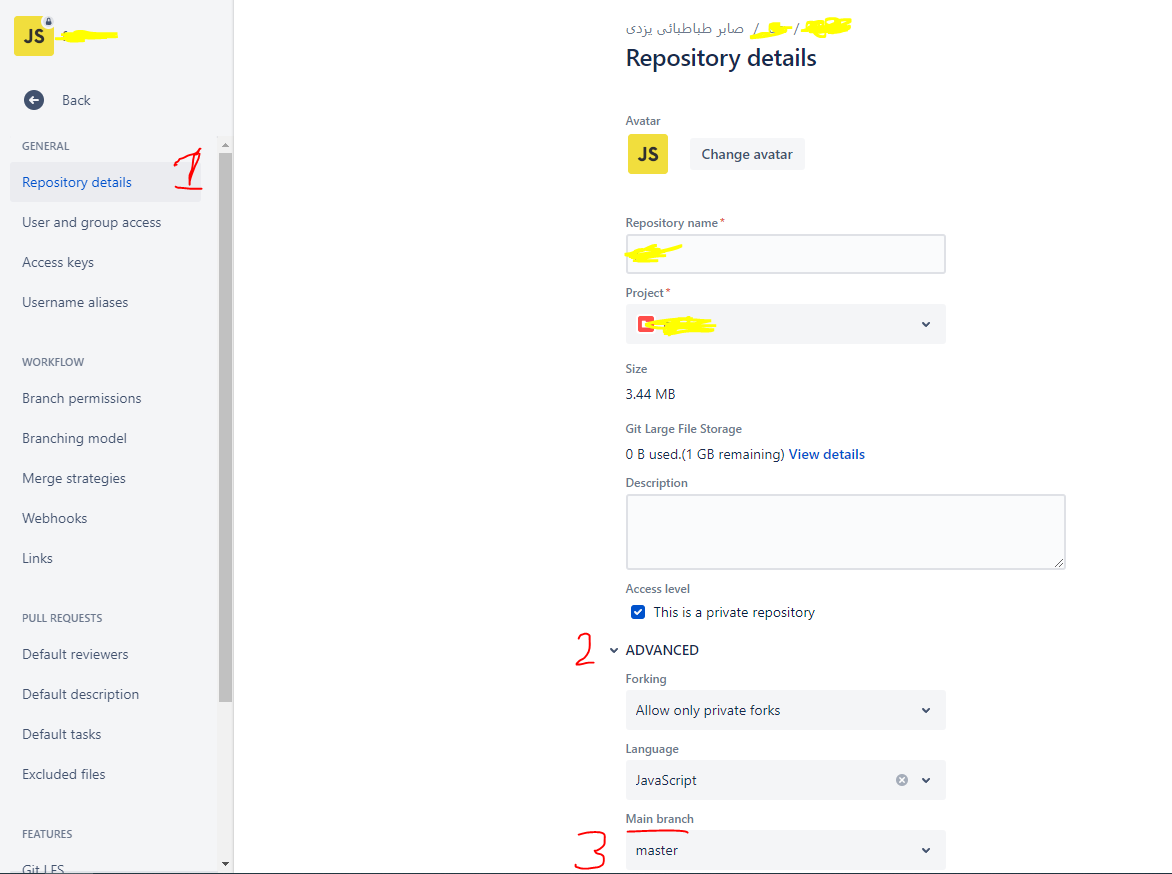How do I delete a remote master branch from GitHub/Bitbucket?
I'm trying:
# git push bb --delete master
remote: bb/acl: user is allowed. accepted payload.[K
remote: error: refusing to delete the current branch: refs/heads/master[K
To ssh://[email protected]/user/reponame.git
! [remote rejected] master (deletion of the current branch prohibited)
error: failed to push some refs to 'ssh://[email protected]/user/reponame.git'
Also I tried
git push bb :master
But all this does not work.