I would like to remove 'global search' option from my application, but leave 'column search' option. Any ideas? I've tried different paramethers like searching=FALSE, filtering='none'... None of this works properly.
My code:
server.R:
library("shiny")
library("DT")
data(iris)
shinyServer(function(input, output) {
output$tabelka <- DT::renderDataTable({
datatable(iris, filter="top", selection="multiple", escape=FALSE)
})
})
ui.R
library("shiny")
library("DT")
shinyUI(fluidPage(
DT::dataTableOutput("tabelka")
))
And picture which helps to understand my problem:

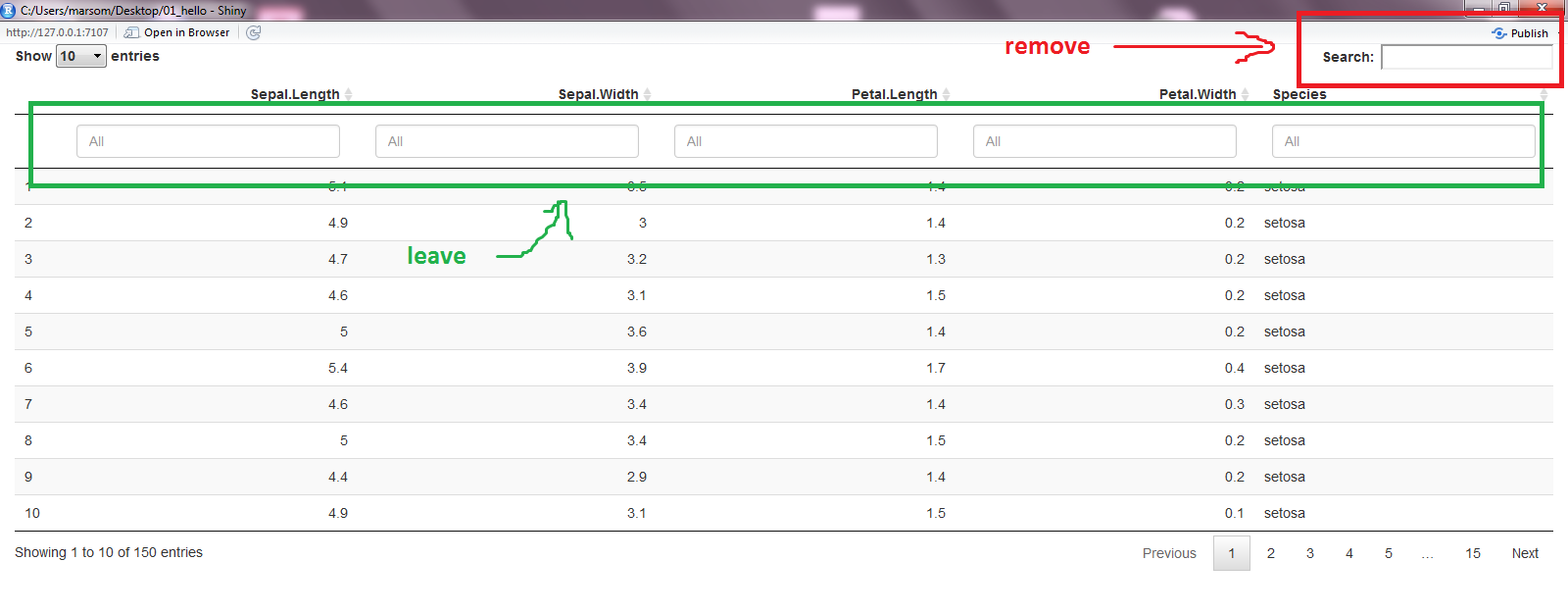
domoption. Source – Radiomicrometer