I don't understand this error message
C:\Program Files (x86)\Jenkins\workspace\__temp-mobile-prev\platforms\android\AndroidManifest.xml:67:5 Error:
uses-sdk:minSdkVersion 15 cannot be smaller than version 16 declared in library C:\Program Files (x86)\Jenkins\workspace\__temp-mobile-prev\platforms\android\build\intermediates\exploded-aar\com.paypal.sdk\paypal-android-sdk\2.14.2\AndroidManifest.xml
Suggestion: use tools:overrideLibrary="com.paypal.android.sdk.payments" to force usage
Because line 67 of AndroidManifest.xml looks like:
<uses-sdk android:minSdkVersion="18" android:targetSdkVersion="22" />
Where does 15 come from?
I use ionic to build my app. But I don't think that this is the problem.

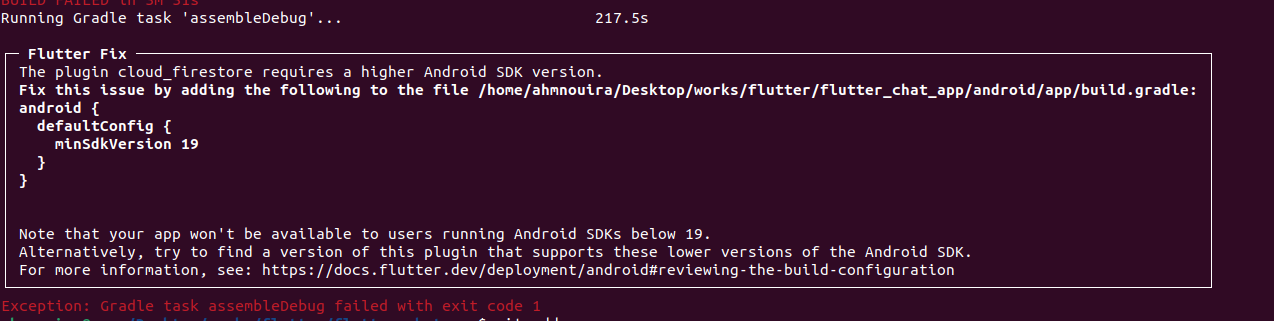
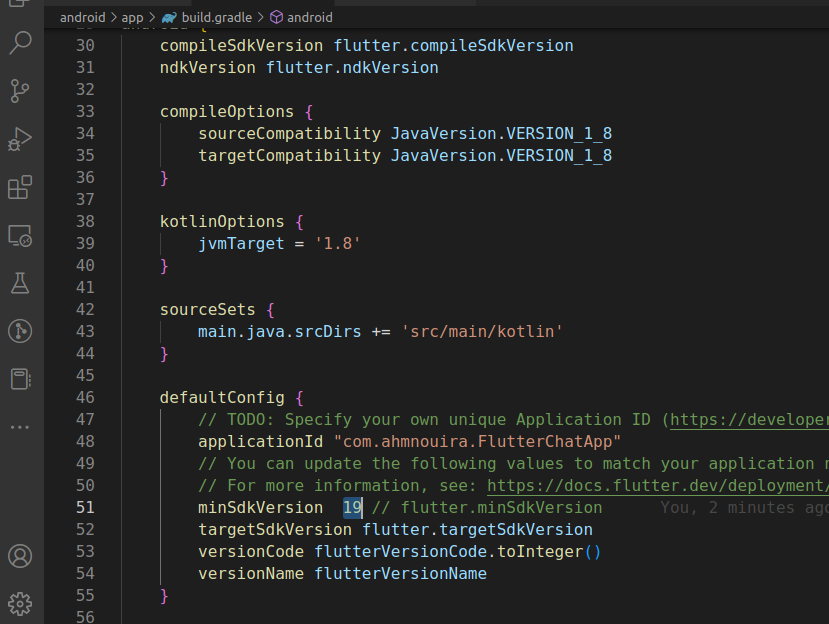
minSdkVersion __ targetSdkVersion __andcompileSdkVersion __in Build.gradle(Module: app) – Ragtime